
Wine, free and open-source implementation to run Windows apps on Linux, released version 6.9 last night. Here’s how to install it in Ubuntu 21.04, Ubuntu 20.10, Ubuntu 20.04, and Ubuntu 18.04.
Wine 6.9 is the new development release that features:
- WPCAP library converted to PE.
- Support for paper forms in the print spooler.
- More math functions from Musl in the C runtime.
There are also many bug-fixes for Windows apps including TroopMaster, Visual C++ 2010, Overwatch, The Sims 2, and more.
How to Install Wine 6.9 in Ubuntu:
Wine has its own apt repository for Ubuntu, Linux Mint based systems. Open terminal from system app launcher. When it opens, run following commands one by one:
1.) Run command to enable 32 bit architecture (if you don’t have it):
sudo dpkg --add-architecture i386
Type user password (no asterisk feedback) when it asks and hit Enter to continue.
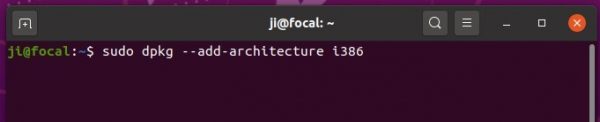
2.) Install the repository key by running command:
wget -O - https://dl.winehq.org/wine-builds/winehq.key | sudo apt-key add -
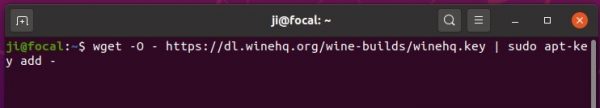
3.) Add wine repository via command:
sudo apt-add-repository 'deb https://dl.winehq.org/wine-builds/ubuntu/ focal main'
IMPORTANT: In this command, you have to replace focal with:
- focal for Ubuntu 20.04, Linux Mint 20.x
- groovy for Ubuntu 20.10.
- hirsute for Ubuntu 21.04.
- bionic for Ubuntu 18.04 and Linux Mint 19.x
Don’t know your system edition? Run lsb_release -a command in terminal to check out.
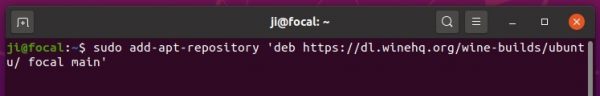
4.) For Ubuntu 18.04 and Linux Mint 19.x only, libfaudio0 library is required to install from a third-party repository by running command:
sudo add-apt-repository ppa:cybermax-dexter/sdl2-backport
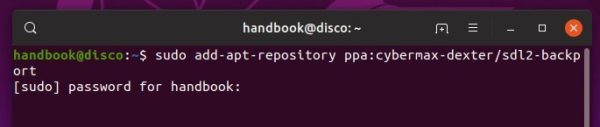
5.) Finally install Wine 6.9 via command:
sudo apt update && sudo apt install --install-recommends winehq-devel
If you get unmet dependency issue, try aptitude command instead:
sudo apt install aptitude && sudo aptitude install winehq-devel
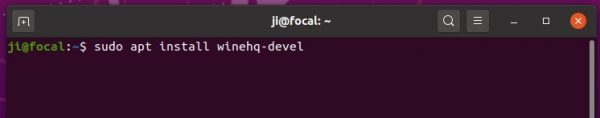
Still getting unmet dependency issue? Try running command to manually install some missing libraries. The command worked in my Ubuntu 20.04.
sudo apt-get install libgnutls30:i386 libldap-2.4-2:i386 libgpg-error0:i386 libxml2:i386 libasound2-plugins:i386 libsdl2-2.0-0:i386 libfreetype6:i386 libdbus-1-3:i386 libsqlite3-0:i386
Uninstall wine:
You may remove the PPA by launching Software & Updates utility and navigating to Other Software tab.
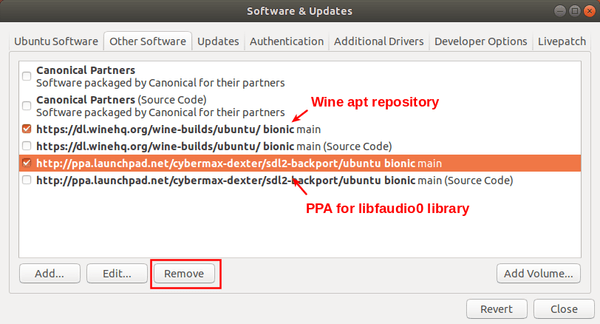
To remove wine 6.9, run command in terminal:
sudo apt remove --auto-remove winehq-devel

