Want to use AI for old photos? Removing the noise or fixing the scratches and artifacts was never easier. I’ve decided to try out several available solutions and present you with the ones that will help you quickly.
Best AI for Old Photos
I’ve tested all the solutions on this list with the same photo to compare them based on the output quality. I also considered ease of use and the manual work involved in the photo restoration.
This is the photo I’ve used:

I focused only on the photography improvements and ignored the colorization settings.
1. Nero

Nero is a multipurpose AI tool for manipulating photographs. One of the best features is photo restoration, which delivered a fantastic result with my sample.
With an average processing time of around 7 seconds, Nero was one of the most responsive solutions on this list.
The static was almost completely removed without any artifacts. The photo got much sharper, and the faces of people were more visible.
Although I didn’t use it, the Colorization feature is also available.
Want to restore photos on your mobile? Nero has you covered! There’s an iOS and Android app for fixing old photos on the go.
| Pros | Cons |
|---|---|
| Free credits available | UI could use some improvements |
| Quick and responsive | |
| Colorization feature | |
| Available iOS or Android app |
2. Remini

Remini is used for photo and video enhancement. It’s excellent at handling old images with an extensive AI model.
Remini is probably the best solution if you have a faded image that you want to sharpen. Unfortunately, this can cause some white balance problems, but it’s nothing serious.
Once you upload your old photo, it’ll take a moment to analyze it and automatically enhance it. After completing the process, you can use the Remini editor for additional customizations.
The Beautify feature can be interesting if you aim to enhance facial details.
Android and iOS apps are available.
| Pros | Cons |
|---|---|
| Great for faded images | No free plan is available |
| Automatic enhancing | Can have problems with white balance |
| Possibility for additional editing | |
| Available iOS or Android app |
3. Restore Photos

Restore Photos is a simple and easy-to-use solution. It’s very beginner-friendly since you only have to upload your old photo.
After processing (within a few seconds), you can compare the original and restored photos. If you’re satisfied with the output, you can download the result.
You get 5 daily generations for free. Use them wisely if you don’t want to subscribe to a paid plan.
The downside is that the output often gets a blue shade. Also, you can’t perform additional edits since no built-in editor exists.
Restore Photos isn’t only for old photos. It also supports colored images that are blurry or have artifacts.
| Pros | Cons |
|---|---|
| Free daily generations | No built-in editor |
| Beginner-friendly | Can have problems with blue shade |
| Suitable even for colored photos | |
| Fast processing |
4. Hotpot

Hotpot is a versatile AI toolset that produces excellent results by restoring old photos.
The interface is nice and straightforward. Once you upload your image, enable the Has Scratches slider (if needed) and hit the Restore button. It’s that simple!
Processing times are somewhat longer (compared to previous solutions) and can last a few minutes. However, waiting pays off if you don’t need a professional tool.
You can upscale or colorize the output. AI also supports these features.
Hotpot also features other excellent tools like corporate faces and avatar generators.
| Pros | Cons |
|---|---|
| Free credits are available | Lengthy processing time |
| Simple user interface | No built-in editor (for restored photos) |
| AI upscaling and colonizing features | |
| Other tools are available |
5. YouCam

YouCam is primarily made for mobile devices but can also be used through an online editor.
You’ll see the output once you upload your image and wait a few seconds. It does a great job of removing noise while keeping the realistic look of the photo.
There’s also the comparison slider, which you can use within the built-in editor. However, you’ll have to move to another tool to use other features like object or background removal.
This makes the whole experience difficult for beginners since you must navigate different interfaces.
| Pros | Cons |
|---|---|
| Free credits are available | Not suitable for beginners |
| Fast and responsive | Photos can have white artifacts |
| Realistic results without noise | Primarily made for mobile, so it isn’t an ideal online editor |
| Additional features available |
6. Picsart

Picsart has an easy-to-use Photo Restoration feature.
Just upload the old photo you’re trying to fix. A moment later, the AI will perform the restoration.
Like many other solutions, Picsart doesn’t require advanced knowledge. Regardless, you get details fixing, blur reduction, and improved resolution.
Artifacts might appear since the AI is also used to add ‘missing‘ pixels. This is likely the reason for the blue shade covering the output.
Are you already using Picsart for other projects and are familiar with the environment? If the answer is yes, this solution is worth consideration.
| Pros | Cons |
|---|---|
| A free trial is available | Can have problems with blue shade |
| Decent output quality | Noise filtering could be better |
| No technical knowledge is required | Adding missing pixels doesn’t work well every time |
| Suitable for existing Picsart users |
7. jpgHD

One of the most straightforward solutions on this list is jpgHD. The tool promises lossless restoration AI for old photos.
It also includes advanced settings like AI enlargement and styling.
jpgHD supports colorization and also fixes scratched photos. All these settings can be enabled before the photo is processed.
Still, processing time with a free account can be lengthy.
If you’re a developer, you’ll love that jpgHD has API access.
| Pros | Cons |
|---|---|
| Simple tool with advanced features | Poor noise reduction |
| AI enlargement and styling options | Problems with white balance |
| Mobile and desktop apps are available | Faces stay unclear. |
| Supports API access |
8. Phot.AI

Phot.AI is a versatile in-browser solution for various image-processing tasks powered by artificial intelligence. The spotlight feature I was focused on was AI Photo Restoration.
The result differs from the other solutions on this list since much more AI processing occurred. You’ll notice that a yellow filter has been added to the photo.
From my point of view, this isn’t necessary for old photo restoration but might be suitable in some use cases. Another case of unnecessary actions is altering faces.
The AI goes one step further and also changes parts of images. That’s why some people from the photo suddenly have a different shirt.
| Pros | Cons |
|---|---|
| Versatile solution for various tasks | Imposed yellow filter on black and white photos |
| Decent noise reduction | Artifacts can occur |
| The details look clean and decent | Faces can be altered |
9. Vance AI

Vance AI is another robust photo enhancement tool powered by AI. It claims that the old photo restoration happens 100% automatically.
You can change several features before you submit the photo for processing. Fixing scratches and improving quality can happen manually if you choose this approach.
I’d recommend this based on what I can see from the result I’ve got for my photo. The background is weirdly fragmented, and the solution failed to meet my expectations.
I’m including it on the list because of the option to tweak settings manually.
| Pros | Cons |
|---|---|
| Free trial available | Problems with fixing noise |
| Option to manipulate photos manually | Changes in the background |
| Other features within the same environment | Artifacts can occur |
10. MyHeritage

It was promising at first sight but barely made it to this list due to poor noise reduction and sharpening. However, MyHeritage does have something to offer!
The usage is quick and simple. You only have to upload an old photo you want to enhance. The AI will then take control and give you output within a few minutes.
The noise reduction is rudimental and worse than what I got with other solutions. Although the colorizing feature is available, combined with poor noise reduction, it can’t create miracles.
The good part is that faces get very clear. You can observe each face individually and use the slider to see the before and after comparison.
Maybe some AI generators for faces can achieve better results, but MyHeritage AI did a great job compared to other solutions from this list.
| Pros | Cons |
|---|---|
| Quick and simple to use | Lengthy processing time |
| Clear faces in the output | Poor noise reduction |
| Other features related to family trees, etc. | Problems with lighting |
How To Restore an Old Photo with AI
I’ll use my top AI for old photos in this quick tutorial. Follow the steps below to restore your old photo with Nero AI.
- Head to the Nero AI homepage and click on the Sign-in button.
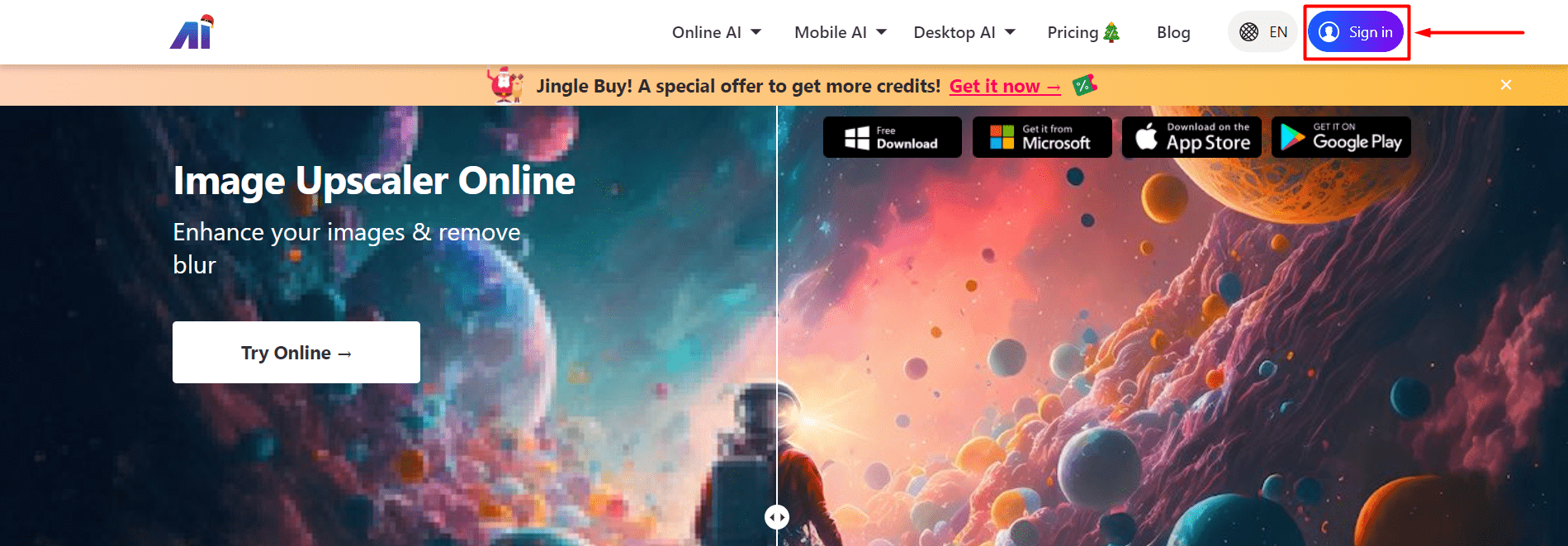
- Hit the Create One button.
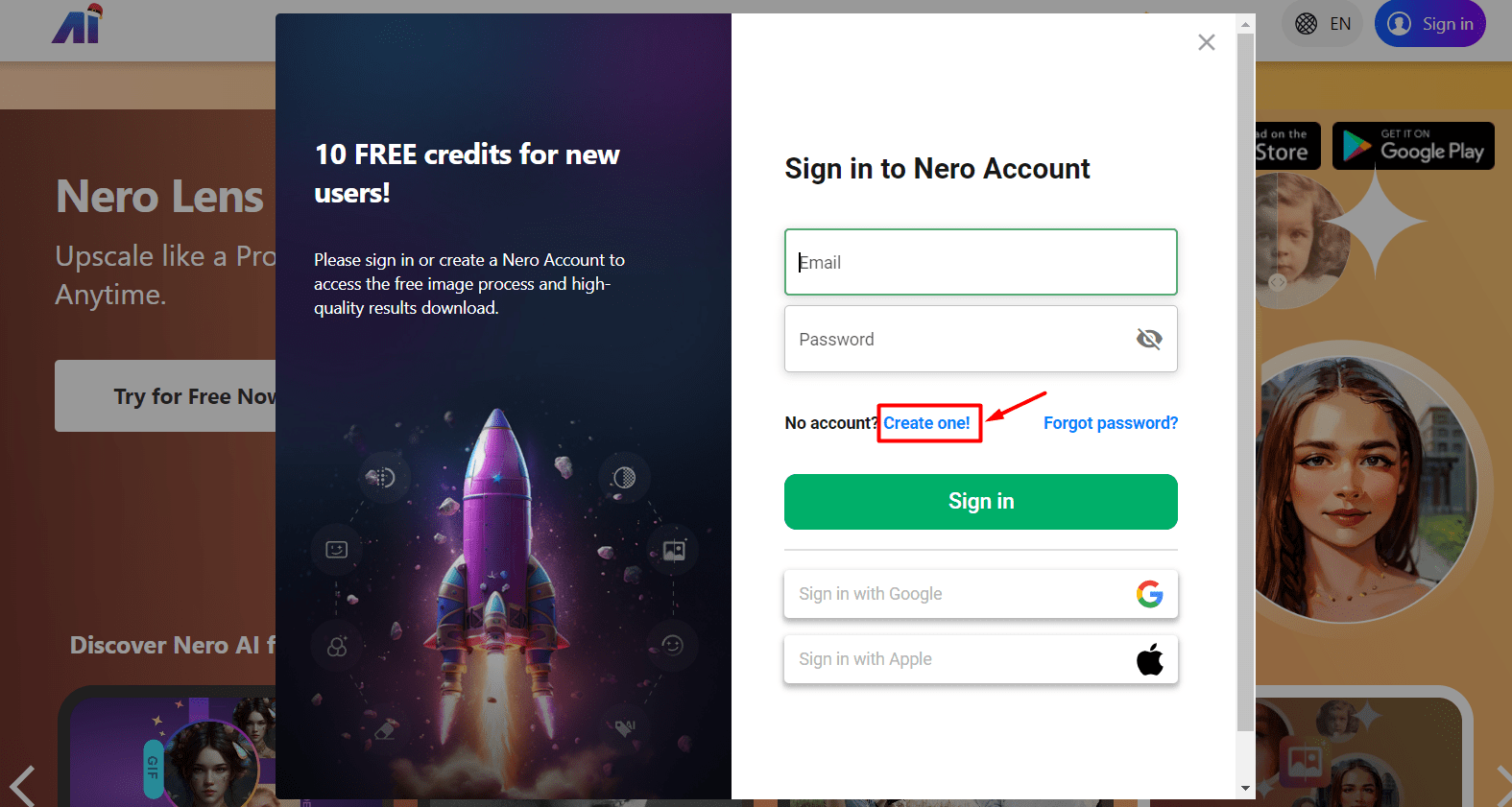
- Fill in your details, agree with the necessary policies and agreement, and hit Next.
Alternatively, you can use your Google or Apple account for quick sign-up.
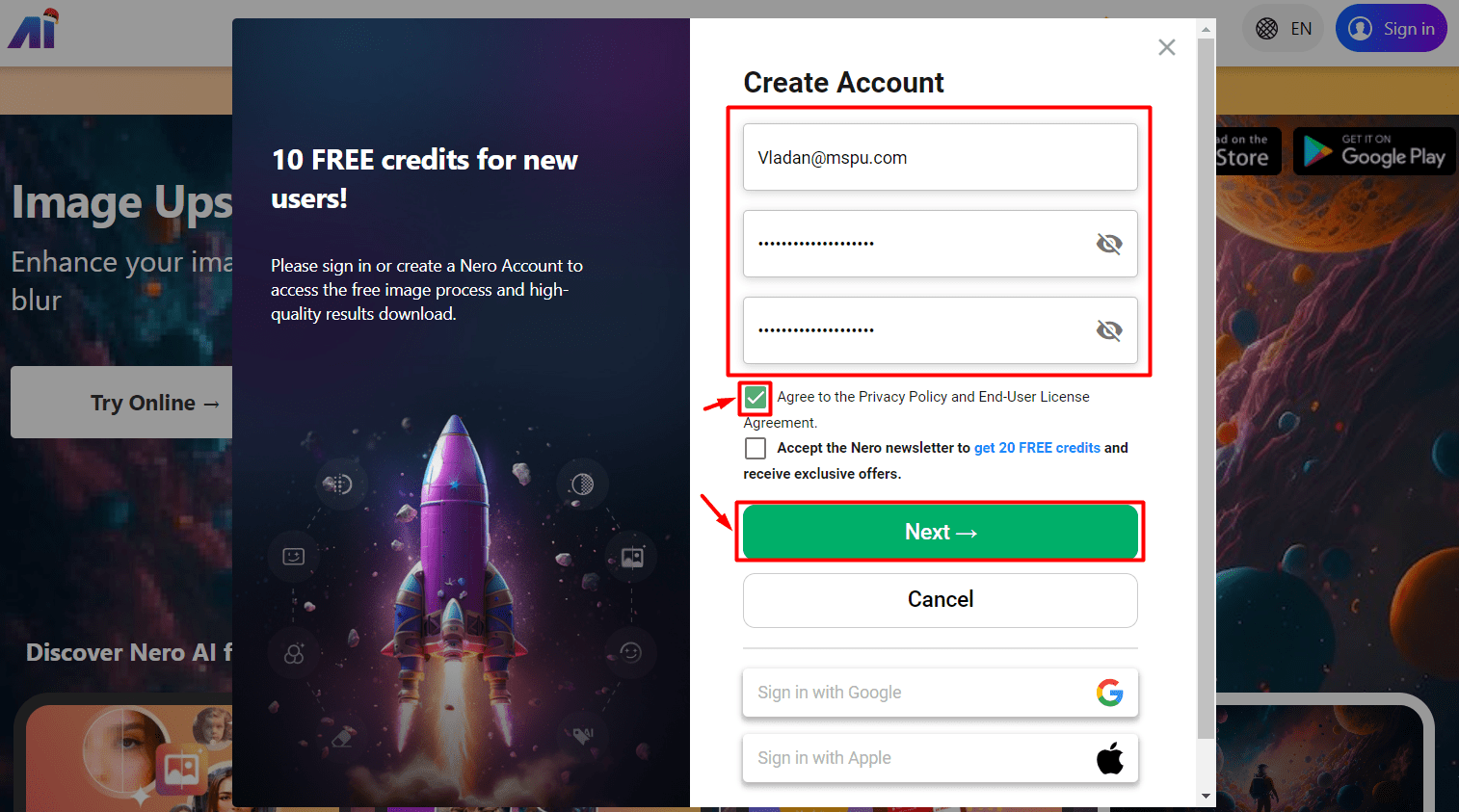
- Click on the link you’ve received in your Inbox to confirm your account.
- Go to the Restore Photos page and hit the Upload Image button.
Select your image and confirm.
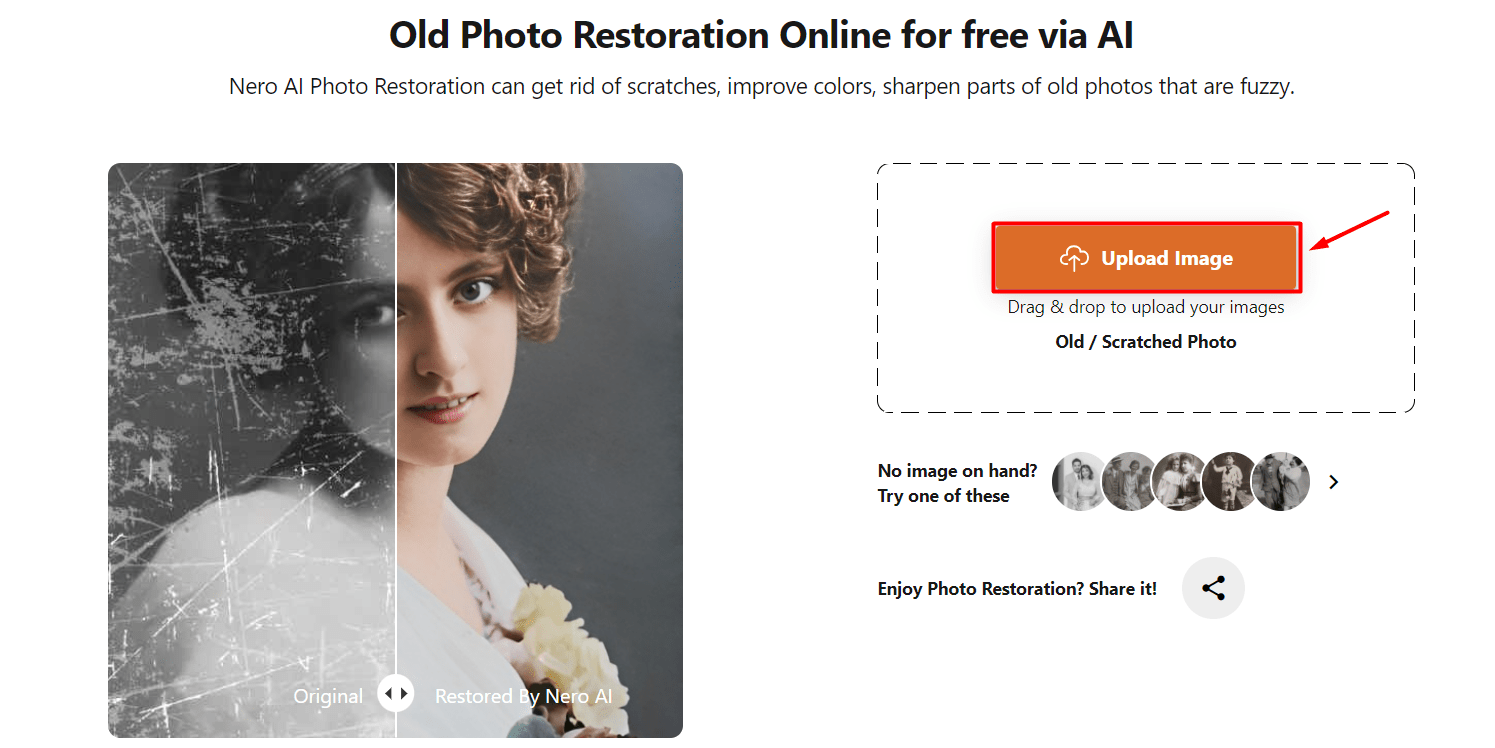
- Choose the effects you want to apply and hit Start.
The average processing time is 7.1 seconds.
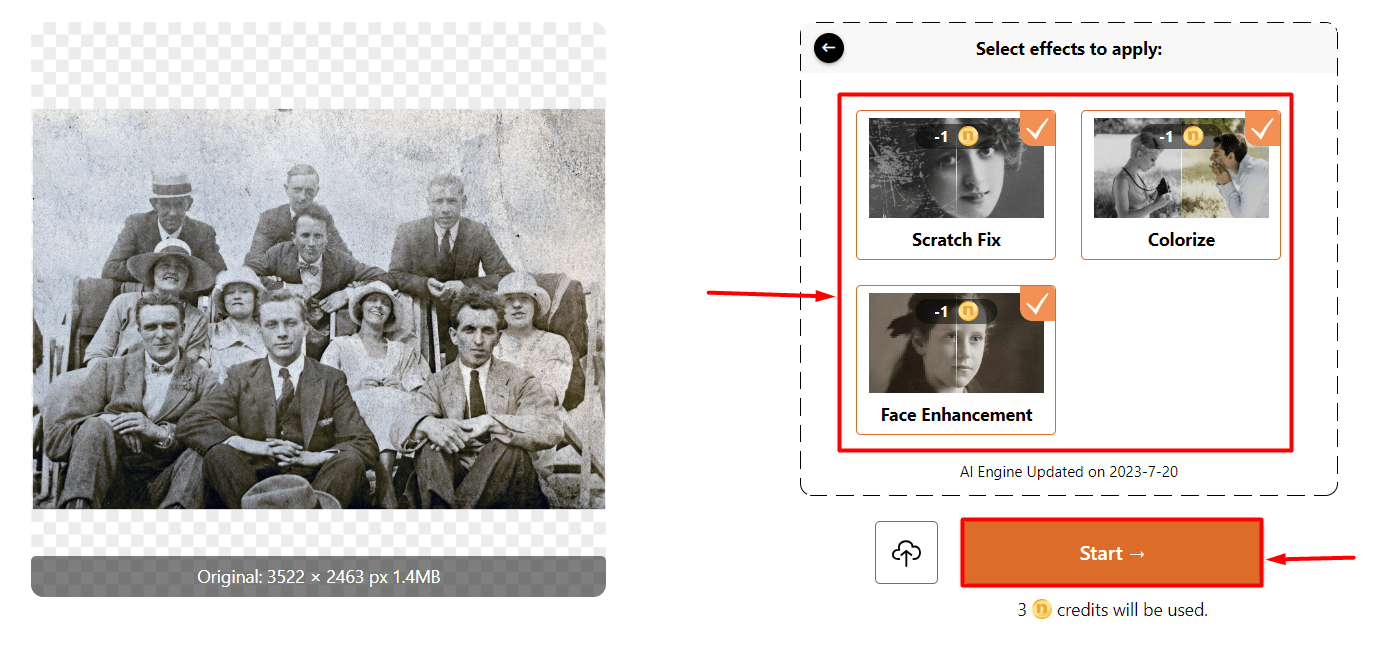
- Use the slider to compare the original and the result, and if satisfied, hit the Download button.
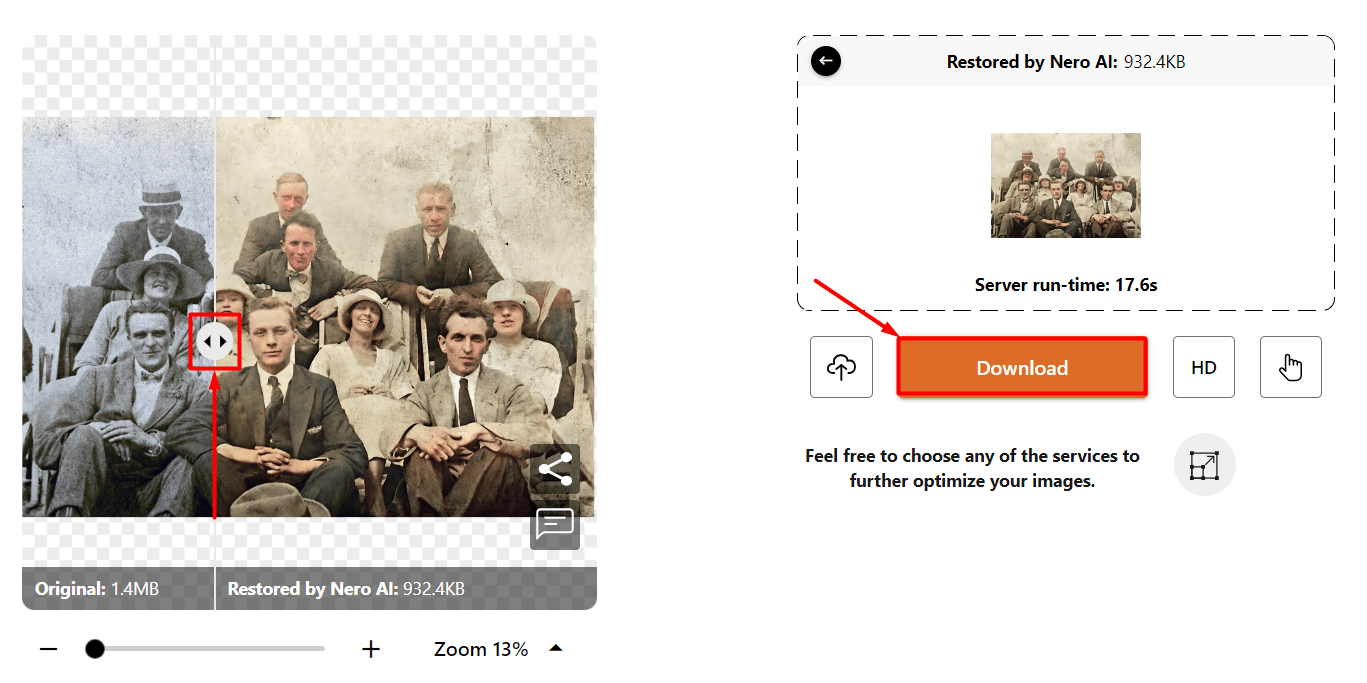
You may also be interested in:
At this point, you should understand how AI for old photos can help bring them to life. My favorite solution from this list, Nero, offers a great UI and excellent results. Other solutions are also worth considering, especially Remini and Restore Photos.
But, be careful if you go with MyHeritage or Vance AI. They often create artifacts and alter the photos themselves. Generally, always double-check for the additions AI might introduce to your old photos.
