Looking for a detailed PeopleFinders review?
PeopleFinders was launched in 1999. The search service gets its information from various public records, including court records, public directories, social media, and government databases.
Currently, it offers contact information, criminal records, property records, educational backgrounds, and employment history.
Legal Disclaimer – PeopleFinders isn’t a Consumer Reporting Agency (CRA) as defined by the Fair Credit Reporting Act (FCRA). The site can’t be used for employment, credit, tenant screening, or related purposes.
Features
After looking at a few PeopleFinders reviews, I decided to try it myself and see what it can really do. It has a couple of search options, depending on the type of information you need and the details you have about the search subject.
For example, if you have their name and city of residence, you can use search by name. However, you can use the advanced search feature if you know their age.
People Search
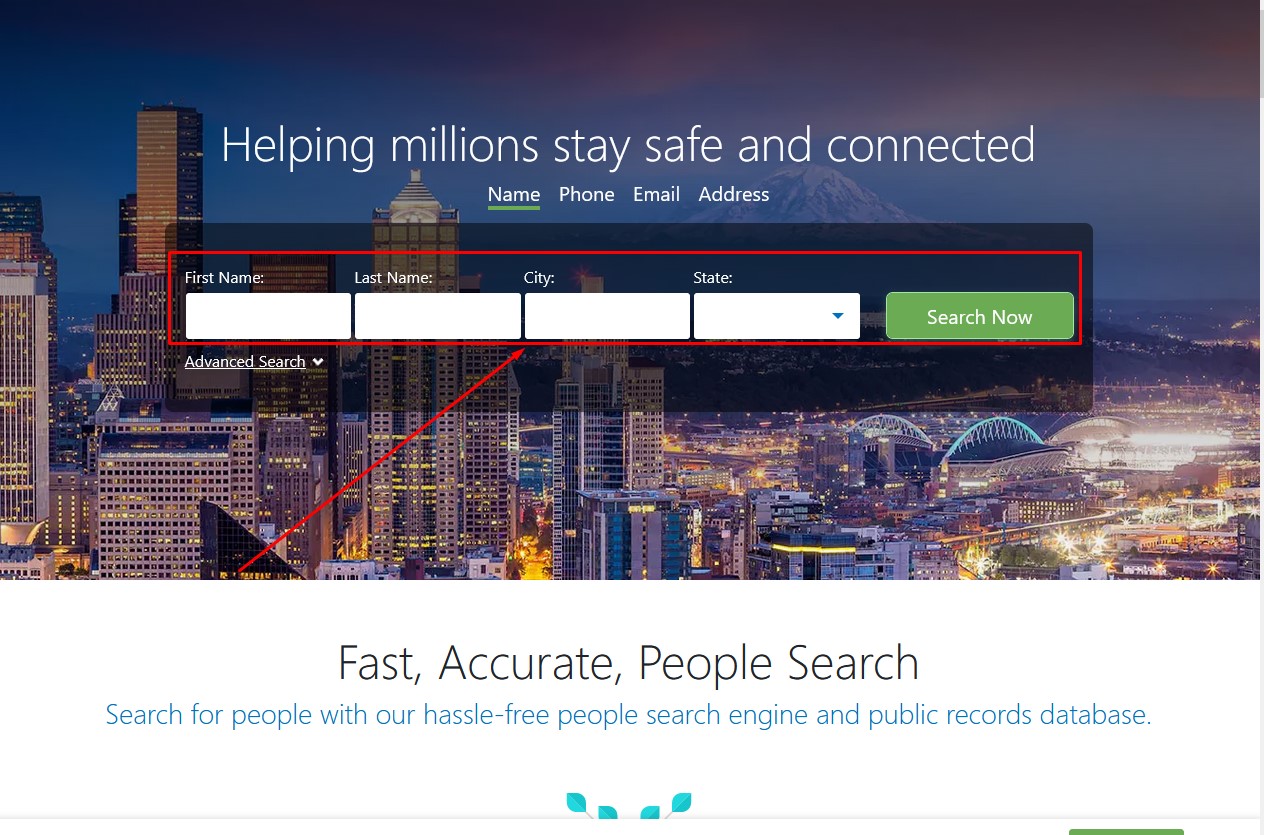
Search by name is located on the homepage of the PeopleFinders website. It’s the most used feature because it doesn’t require too much information.
It’s pretty straightforward; all you need is your search subject’s first and last name, city, and state. Enter them and click on Search now.
The service then generates a list of people meeting those criteria and gives you a wide range of their details, such as:
- Whether they’re still alive.
- Their current age.
- Any known aliases.
- Locations they’ve previously lived in.
- Known relatives.
Once you find the person you’re looking for, click on view details to see more information about them. PeopleFinders will run specific checks for that person. This might take a few minutes.
Finally, you’ll get a detailed search report or background report with everything from their phone number, prior residences, and more. The background report often has more information, such as criminal or financial history.
Advanced Search
If you didn’t find the person on the basic search by name, PeopleFinders gives you an advanced search option. This comes in handy if you have a bit more information about your search subject.
Advanced search allows you to input specific criteria, such as age range, relatives, or even known associates, to narrow down results.
For example, if you’re looking for someone named John Smith, the advanced search enables you to filter by age to pinpoint the correct individual among potential matches.
Once you identify the person you’re looking for, you can click on view details. PeopleFinders will run checks and generate search and background reports.
Search by Phone Number
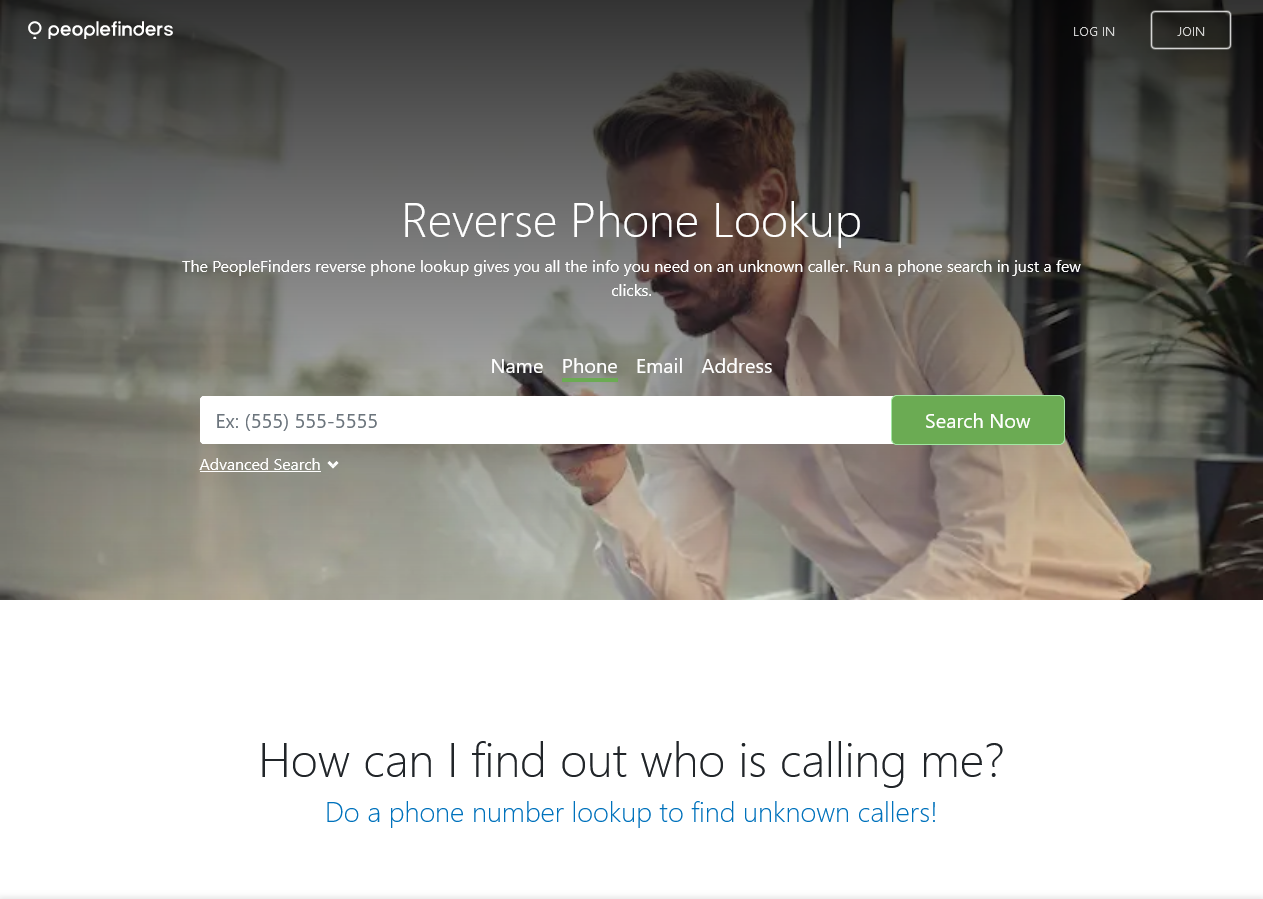
Reverse phone lookups are essential for identifying unknown callers, verifying employers or online sellers, or even protecting yourself from a scam.
Searching by phone number can be more straightforward than searching by name because you don’t have to sift through an endless list of people with the same name. However, some phone numbers are not in PeopleFinders’ databases.
The service will generate a detailed report with the owner’s name, location, email addresses, relatives, criminal history, and more.
Reverse Address Lookup
The reverse address lookup feature lets you input an address and get information about people who live there currently or in the past.
It can also give you the occupation history of some addresses, so even if the person you’re looking for doesn’t live there currently, you can find them in the history and get their contact information.
However, this feature doesn’t always work, especially when searching for an older address. Some addresses change over time, so keeping them in public records is difficult.
Search by Email
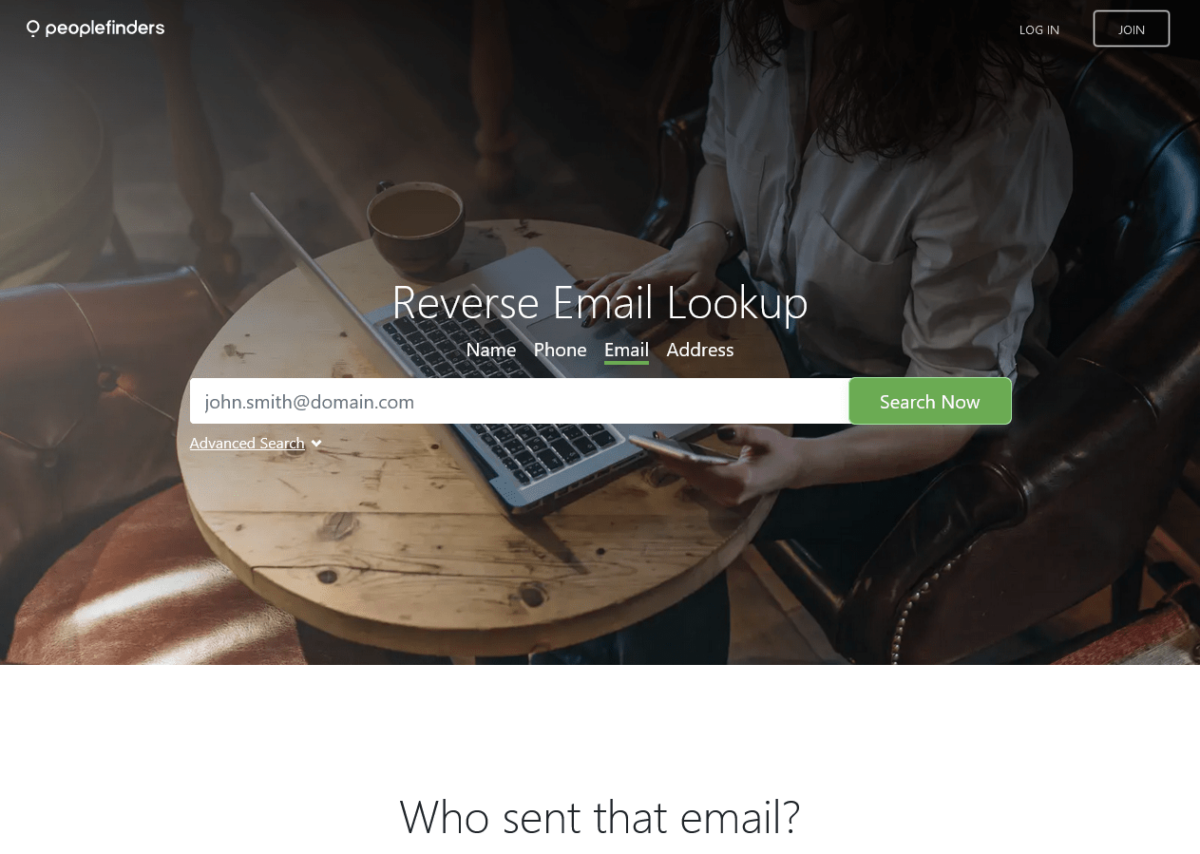
While this option is rarely used, it might help you verify if the strangers on email are who they say they are.
The PeopleFinders algorithm cross-references the provided email address with publicly available records.
The email search can give you information like the person’s name, location, address, and criminal history.
However, not everyone has their email addresses in public records, so this type of search might be less successful than an advanced search.
Public Records
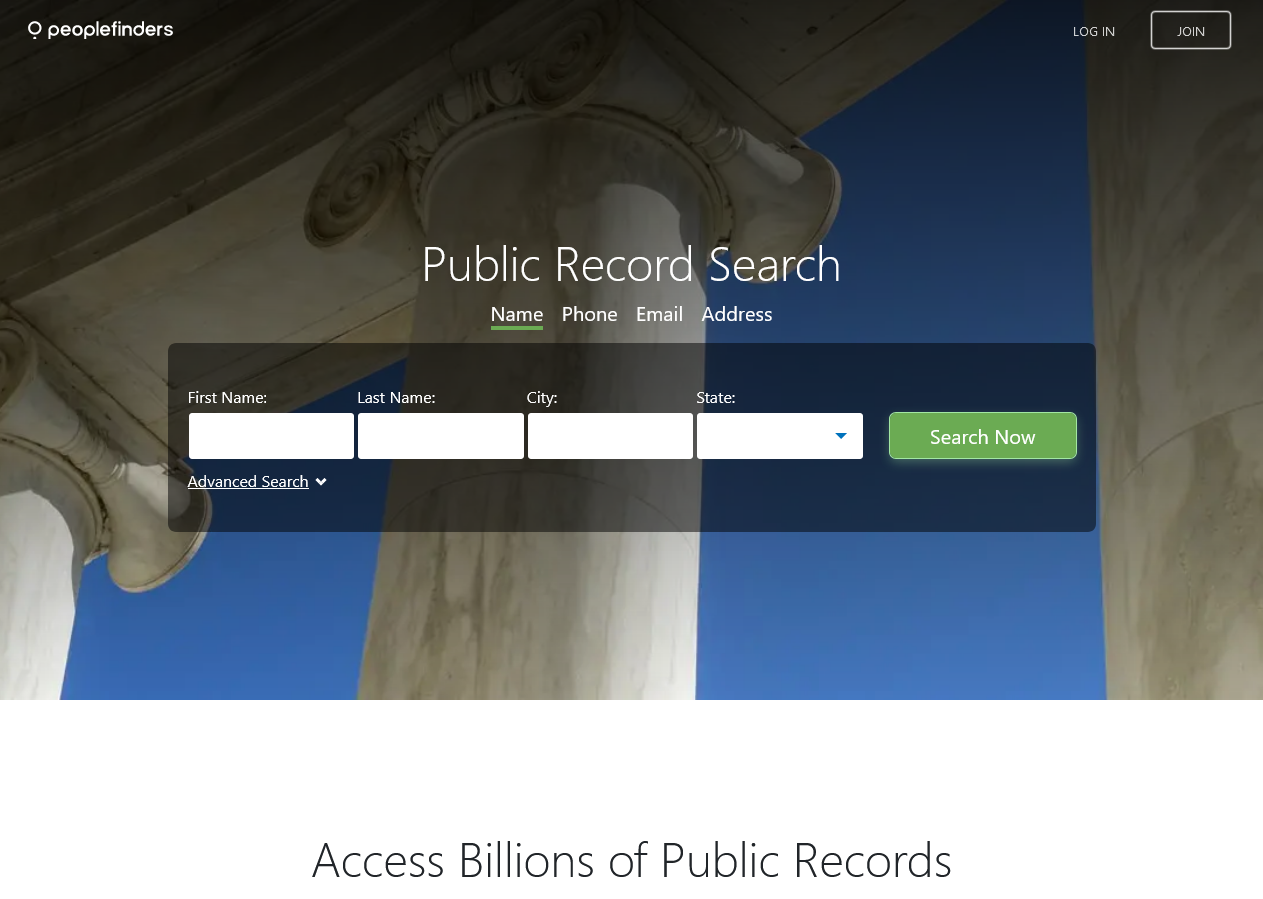
PeopleFinders public records feature has access to a wide repository of government-generated data. It can help you get important information about 250 million American adults.
When you run a name or advanced search on PeopleFinders, its algorithm runs through these public records and digs out all the available information. This includes marriage information, criminal history, and addresses.
Most importantly, it combines information that would have otherwise been dispersed among different government agencies.
Public records can also be vital in solving legal issues. They can help confirm alibis, solve a property ownership dispute, or resolve discrepancies in financial records.
Some people also use the public records feature to find out whether their significant other has a marriage or divorce history they’re hiding.
Ease of Use
My experience with PeopleFinders was pleasant. The site’s user interface is simple, and you know exactly what to do immediately when you log in.
The people search is at the top of the site in bold. You can just log in, type a name and location, and find the person you’re looking for in a few seconds.
The search results will often give you a list of people that fit your description (name and location) with some extra information like age and aliases to help you narrow it down.
Once you find the right person, it might take a few minutes for the algorithm to find their public records, but it’s not an excruciatingly long time. It presents all the publicly available information it could find about the person.
Overall, the website is easy to use and quite responsive. Still, it would be nice if all the search options were integrated into the search button at the top of the page.
Pricing
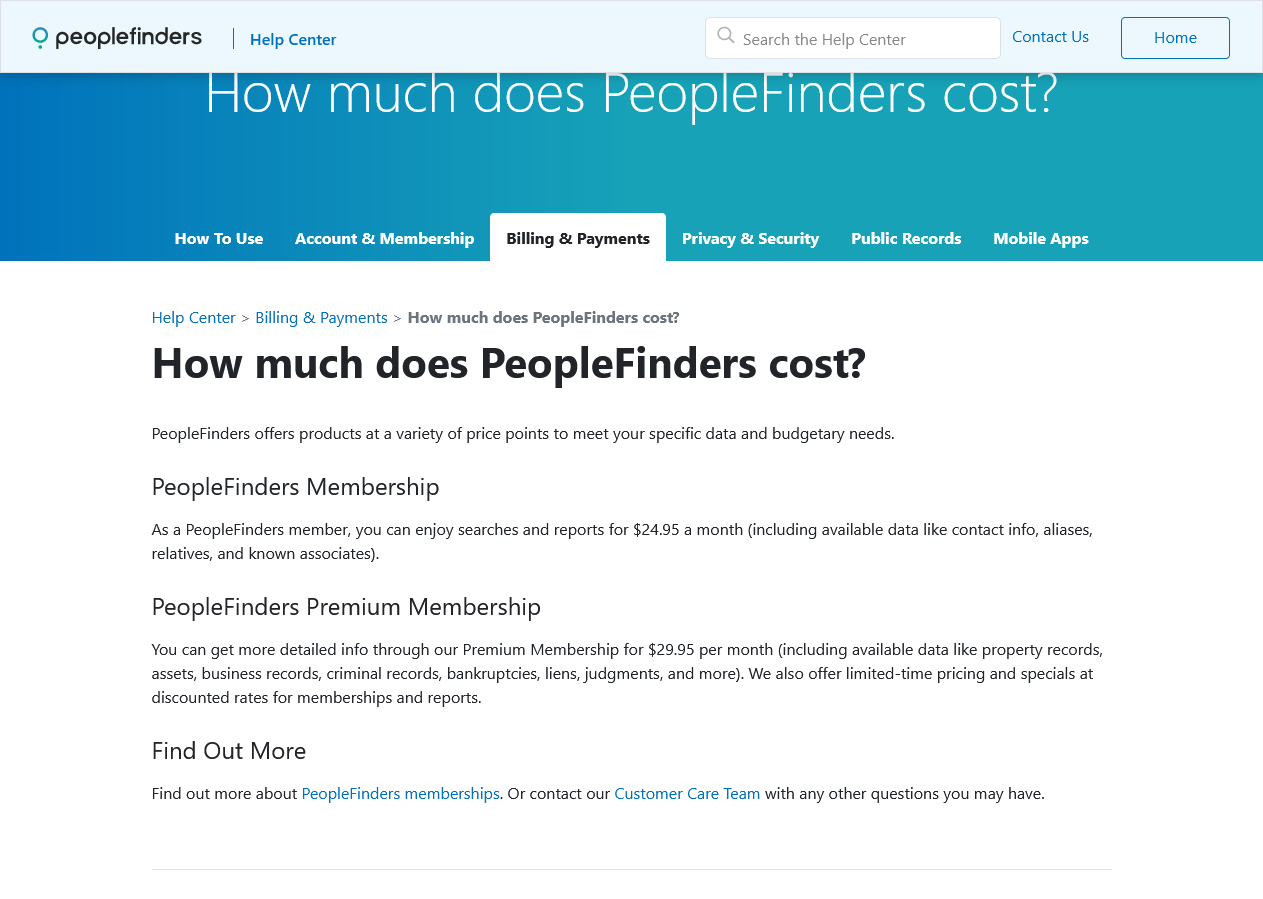
Currently, PeopleFinders offers a 3-day free trial for all packages. There are two main packages:
- PeopleFinders Membership at $24.95 per month: This gives you access to unlimited reverse call lookups and search by name.
- PeopleFinders Premium Membership at $29.95 monthly: Gives you full access to all features, including criminal and financial records.
However, if you just need the report for one search, you can pay $0.95 for a single search report and $3.95 for a background report. Both will give you access to the 3-day trial.
You may also be interested in:
Verdict
PeopleFinders can be an important tool if you’re trying to reconnect with someone.
However, it’s important to note that the reliability of the information isn’t absolute. While it works in some instances, public data like phone numbers may be outdated.
Therefore, you should approach the platform with realistic expectations.
The platform’s user experience is quite pleasant despite taking a few moments to examine public records before creating a report. However, $3.95 for one background report is excessive, considering a search report costs $0.95.
Overall, PeopleFinders can help you find people and keep yourself safe from scammers, but it has flaws.
FAQ
Is PeopleFinders confidential?
Yes, PeopleFinders is confidential and keeps your search history and identity private. The platform doesn’t track browsing or share personal information with third parties.
You can also request to have your personal information removed if you don’t want others to see it.
Is People Finder safe to use?
Yes, PeopleFinders is safe to use. However, you should be careful when sharing personal information. Generally, you should use People Finder responsibly, avoiding misuse or intrusion into others’ privacy.
Are PeopleFinders free?
No, PeopleFinders charges for its search and background reports. A search report costs $0.95, while a background report costs $3.95.
On a brighter note, there’s a 3-day free trial for new users.
How do I cancel my PeopleFinders account?
You can cancel online or call the support center.
Here’s how to cancel online:
- Access your PeopleFinders account
- Navigate to the ‘Your Account’ tab: Once logged in, locate the Your Account tab within the dashboard or navigation menu.
- Select Cancel Membership: Click on this link to initiate the cancellation process.
- Review cancellation details: Carefully review the information provided, including the remaining time on your subscription and any refund policies.
- Confirm cancellation: Click the Cancel My Membership button.
Here’s how you do it over the phone:
- Contact PeopleFinders customer support at (800) 718-8997.
- Explain your request: Inform the customer service representative that you want to cancel your PeopleFinders account. They will ask for your account details to verify your identity.
- Confirm cancellation: Once verified, the customer service representative will confirm the cancellation and provide any necessary information.
For more information about pricing, check out the rest of this PeopleFinders review.
