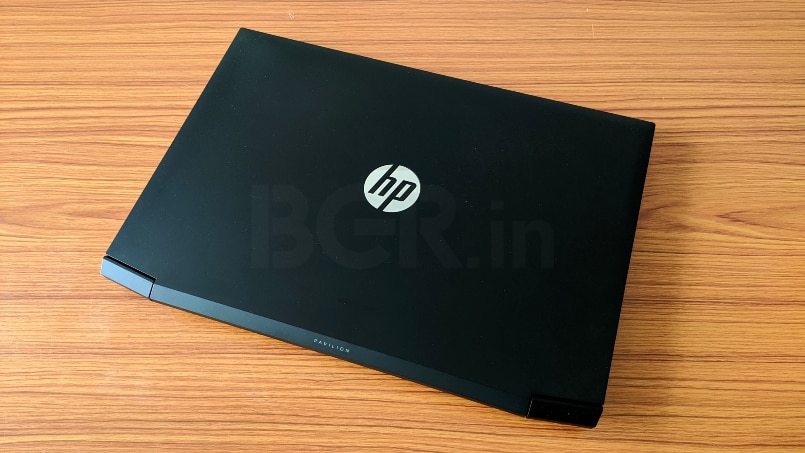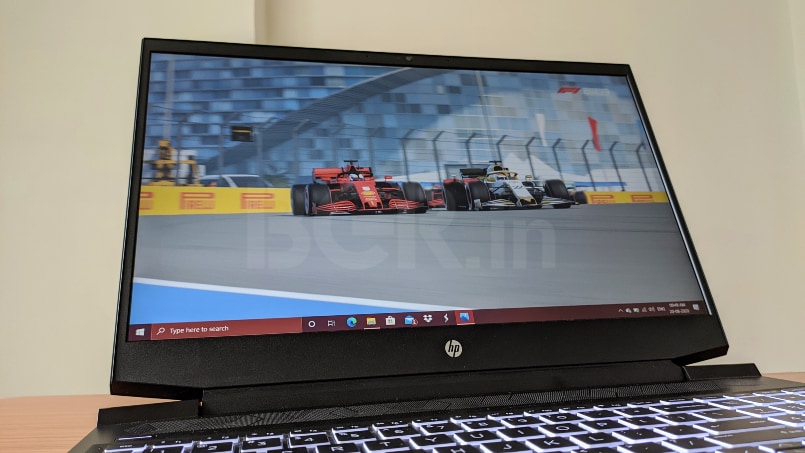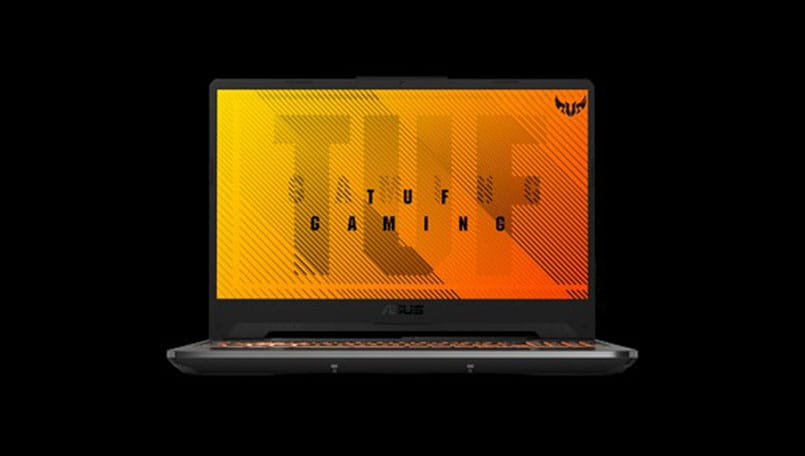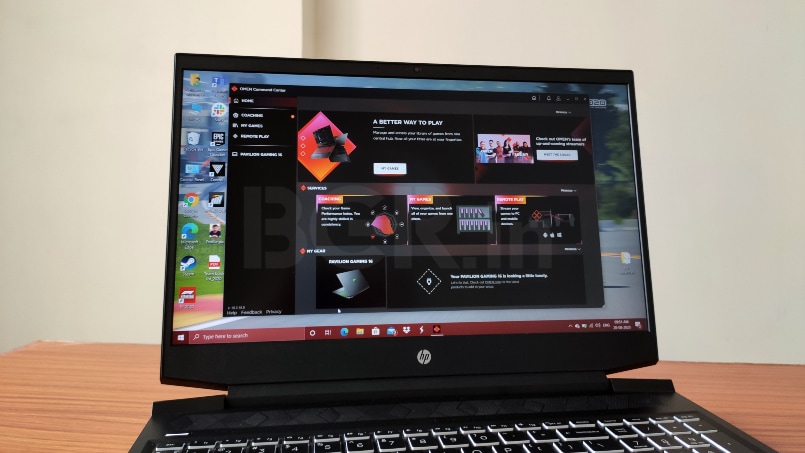With demand for gaming laptops on the rise, it surely is a boon for the consumer to have more options at various price points. A couple of weeks ago, we reviewed the HP Omen 15 2020 Edition and it impressed the gamer inside us. The Omen series is, however, meant for hardcore gamers. If you want something capable at a more approachable price point, the Pavilion Gaming series just got an update. The HP Pavilion Gaming 16 is the latest addition to the range.
The Pavilion Gaming series mostly consists of affordable laptops with entry-level specifications just enough to run the latest games with ease. This new laptop series comes with certain upgrades over the older models. Apart from the latest Intel 10th Gen processors, the most significant upgrade comes with a 16-inch display. One can also opt for the NVIDIA RTX graphics cards. The premium design remains though as standard across the lineup.
WATCH: Asus ROG Phone 3 Review
We got a chance to test the Pavilion Gaming 16 for a few weeks. Our unit features Intel Core i7 10th generation processor and the Nvidia GeForce GTX 1660Ti. HP has priced this unit at Rs 1,10,999. Sounds compelling enough, right? Hence, I loaded all my games on this machine and used it as my daily work and play laptop. Here is my review for the HP Pavilion Gaming 16.
Top-notch design & build
From my past experience, I have maintained that HP makes some of the best looking laptops. The Envy and Spectre lineup of notebooks is a perfect illustration of this design prowess. The Pavilion Gaming 16 is no exception — this is one well designed and built laptop. Existing owners of Pavilion Gaming series laptops will not find the design on the Pavilion Gaming 16 new. In fact, compare it to the 2019 models and it seems identical.
The hexagonal footprint of this laptop is a classic Pavilion Gaming design element. Similar to the OMEN laptops from 2020, the Pavilion Gaming 16 has subtle design elements. The matte finish on the lid, as well as the chassis of the laptop, imparts a premium feel. It’s an all-plastic construction but I wasn’t disappointed at all – it feels as solid as a tank.
Open the lid and you will be greeted to a well-spaced full-size keyboard and a trackpad greeting you. The keyboard has white backlighting, which is slightly unconventional for a gaming laptop. Nonetheless, it looks sophisticated and is of massive help while working. The dual speakers sit above the keyboard and get their own hexagonal pattern for the grille. The lid is sturdy and does not wobble while typing on the lap. The display comes with narrow side bezels. You will also be happy to know there’s a webcam integrated on the top-bezel. Sadly, the webcam’s quality is bad and is just enough to host video calls with adequate ambience lighting.
The sides of the laptop are angular to hide the bulk of the laptop. Yes, the Pavilion Gaming 16 weighs 2.22 Kg on its own and despite the plastic build, you can feel the weight while carrying. Since we on the subject of the sides, HP offers a limited selection of IO ports. You get a single 5GBps USB-C port that also supports the DisplayPort 1.4 protocol. You get two additional USB-A ports, with one of them supporting HP Sleep and Charge. There’s an RJ 45 LAN port, an HDMI 2.0 port, an SD card slot, and a 3.5mm headphone/mic port.
Given the wireless age we live in, I was satisfied with the number of IO ports on the Pavilion Gaming 16. Moreover, you have support for Wi-Fi 6 AX201 standard and Bluetooth 5.0. Hence, when it comes to connectivity features, you are getting the latest in the business.
Display lacks colours, high refresh rate
One of the highlights on the Pavilion Gaming 16 is its 16.1-inch display. HP says it managed to fit a larger 16.1-inch display in the same 15-inch confines of the previous Pavillion series body. Hence, you get more screen real estate without an increase in size. And surely, nobody ever has complained of a bigger display on a laptop unless it makes it bulky.
On the Pavilion Gaming 16, HP is using a decenty IPS LCD display with a resolution of 1920 x 1080 pixels. In my experience, I found the display to be good enough for both gaming and work. The 45 percent NTSC color support is sub-par when you look at other similarly-priced gaming laptops.If you plan to hook up the laptop to a TV or a monitor for intensive tasks and only need this for basic work, then it becomes justifiable. The max brightness level of 250 nits is good enough for indoor usage but you will have trouble outdoors. The anti-glare coating helps to an extent in reducing reflections.
In my personal experience, I found the display performance edging out that of the Asus TUF Gaming A15. However, I was left wanting for a high refresh rate display. Most gaming laptops at this price offer at least a 120Hz display. The Pavilion Gaming 16 comes as standard with a 60Hz display. The lower refresh rate does affect the experience to an extent especially during gaming.
Performance is great
The updated Pavilion Gaming range gets the 10th-Gen Intel treatment as standard. My unit came equipped with the Core i7-10750H CPU clocked at 2.6GHz. This is accompanied by 16GB DDR4-2933 SDRAM with two additional slots for expansion. The 1TB 7200 RPM SATA HDD and a 256GB PCIe NVMe TLC M.2 SSD take care of your storage needs. HP has also added Nvidia GeForce GTX 1660Ti GPU with 6GB memory to take care of the graphics needs. As usual, there’s Windows 10 onboard as the operating system.
These are good specifications for your ordinary gaming requirements and the Pavilion Gaming 16 does perform as intended. In day-to-day tasks, the laptop flies through all mundane tasks with ease. I was using it as my work laptop and on an average day, it had at least 15 tabs on Google Chrome, 2-3 PDF files, and Microsoft Team working simultaneously. The Pavilion Gaming 16 never showed signs of hiccups or stutters. Since this was a no-brainer, let’s talk about its gaming performance.
I hooked up a couple of latest titles from Steam and Epic Store on the laptop. I played F1 2020, Control (2019), Red Dead Redemption 2, Project Cars 2, Forza Horizon 4, and a couple of older games. The laptop managed to play all of these games easily but with certain compromises. In F1 2020, the default graphics settings were set to Ultra High but I noticed frame drops after a few minutes. Hence, I dropped the settings to High and saw the frame rate rise to 60 fps and stay there consistently. Similarly, Control (2019) also required dialling down the settings to High/ Medium to achieve a stable frame rate of 60 fps. Forza Horizon 4 was running at 60 fps with its graphics set to the dynamic mode. While roaming the large world, I noticed the graphics quality dropping at times in densely populated areas.
HP pre-loads the OMEN Command Center on the Pavilion Gaming 16 as an added gaming utility. If you have an ecosystem of OMEN accessories, you can manage all of them from here. You can also keep a tab on the performance of the CPU, GPU, and memory. While this is definitely cool for the geek inside me, I forgot about its existence after a few days.
Thermals
While the performance is good, it is the cooling system that’s not on par with the rest of the package. The Pavilion Gaming 16 is meant for casual gaming and hence, HP did not invest enough into the cooling system. Within a few minutes of gaming, the laptop kept running hot. For example, I was in a full-length Grand Prix race in F1 2020 and after 40 minutes, there were noticeable drops in frames. This was despite the lowered graphics settings. I resorted to the classic put-a-box-under-the-laptop to aid better airflow at times. The cooling performance improved but not by much.
The sub-par cooling system also affects while doing regular work on the laptop. During my office hours, I found the palm rests heating up considerably. Note that this was just with Chrome and Teams opened in the background. Hence, the cooling fans have to work overtime on the Pavilion Gaming 16.
Keyboard and trackpad
When the fans weren’t working, I found the Pavilion Gaming 16 to be a decent laptop for generic work. The keyboard is fantastic and has sufficient key travel with adequate feedback. I was about to easily work on long-form articles (including this review) without wanting for more. The white backlighting is a welcome change from the rainbow colors on other gaming laptop keyboards. The trackpad is accurate and precise with its tracking.
Another area where the Pavilion Gaming 16 does well is the audio. The Bang & Olufsen tuned speakers are loud but they sound tinny. You can surely rely on these for gaming but for better results, I found myself hooking up my external speaker or headphone. The top-mounting position of the speaker does help with the loudness and I encourage more laptop makers to go for this implementation.
Battery life is enough for a full weekday schedule
HP uses a 3-cell 52.5Wh Li-ion battery in the Pavilion Gaming 16 and clubs it with a 200W charger. While HP does not intend this laptop to last for an entire day with a full workload, I am happy to report that it can go up to 4 hours in the balanced power mode. With 14-15 tabs on Chrome, Teams, and Word at a brightness of 50 percent, I got it to last for up to 3.5 hours with no bottlenecks. In the battery saving mode, I managed to stretch it up to 5 hours (although I was too conscious). Gaming on battery isn’t usually recommended but if you need to do it for some reason, the Legion could at most last up to an hour. Do note that the performance drops significantly on battery.
Verdict: Should you buy the HP Pavilion Gaming 16?
The HP Pavilion Gaming 16 is a decent high-performance laptop on the whole. At its price of Rs 1,10,999, HP is offering a 10th Gen Core i7 processor, an NVIDIA GTX 1660Ti GPU, and a big 16-inch display. Not only can you play the latest titles in medium to high graphics with 60 fps frame rates, but you can use it as a good daily laptop. The keyboard is comfortable for long hours and if you use it carefully, you can get decent battery life too. Not to forget, it looks premium and is built to last.
However, the Pavilion Gaming 16 lags behind when it comes to cooling performance. At its price, similarly equipped gaming laptops from Asus, Dell, and Lenovo offer much better thermal performance. Then there’s the display that can be termed decent at its best. You don’t even get high refresh rate, which is a standard in this price segment.
On the whole, HP has tried to come with a decent high-performance laptop that has the horsepower to go through video editing and casual gaming. However, there are other laptops for similar prices with a high-refresh-rate quality display and better cooling systems. Hence, the HP Pavilion Gaming 16 is just another decent option in a sea of gaming laptops. Go for it only if you care for HP’s aftersales service and premium build quality.