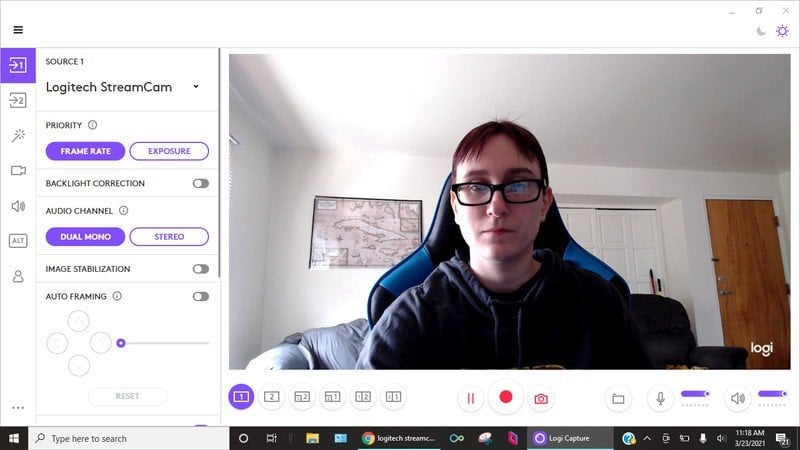A solid webcam for content creators that offers a suite of customization options in an easy-to-use app.
If you’ve read any of my initial headset, microphone, or even gaming chair reviews over the years, you might know how this one starts. I didn’t grow up with the latest tech and didn’t have lots of money to spend on extravagant things. As such, the only webcam I’ve really known is the built-in webcam on my HP laptop, and… it’s not great, to put it mildly. When you’d look at the best streaming equipment for PS4 and PS5 over the years, I didn’t have any of it.
I’ve now had the opportunity to try out the Logitech StreamCam, which I can say is the first proper webcam I’ve ever used. While I may not be in the greatest position to judge it based on everything the market offers, I did get a good feel for it compared to my laptop webcam and the Razer Kiyo Pro, which I’ve also been sent and will be reviewing in the coming weeks. It has its own strengths and weaknesses, which I’ll go into later, but overall it’s fairly impressive.
Logitech StreamCam
Bottom line: The Logitech StreamCam doesn’t blow me away by itself but combined with the app it makes for a great experience for content creators. Anyone looking to buy a webcam would be happy with this purchase so long as they have the money to spare.
The Good
- 1080p / 60FPS video
- Portrait view
- USB-C connection
- Logitech Capture app compatibility
The Bad
- Smart auto-focus can be hit or miss
- Lighting can look washed out
- Pricey
$170 at Amazon $199 at Walmart
$170 at Best Buy
$199 at Walmart
Logitech StreamCam: Price and availability
Logitech released the StreamCam in early 2020 across the United States, United Kingdom, France, Germany, Spain, and Italy for $169.99, which is generally the price you can still find it for on websites like Amazon and Best Buy. It comes in two colors: white and graphite.
Logitech StreamCam: What you’ll like
Right out of the box, the StreamCam is ready for you to plug in and use. Being unfamiliar with similar webcam mounts, I was a little bit confused at first as to how this one would clip onto my laptop, but it was easy enough to figure out and didn’t take longer than a minute. Even though the design is chunkier than some of Logitech’s other webcams, it looks fine sitting on my laptop, and I don’t imagine it would look out of place for anyone’s setup.
The StreamCam boasts 1080p at 60FPS through USB-C, which should be a nice bonus for those who have largely ditched micro-USB. Capturing at 60FPS also ensures that content creators are providing their audience with the best performance possible. While I’m not someone who cares for the whole 30FPS vs. 60FPS debate, I realize it does make a big difference to a lot of people.
I was also pleasantly surprised — and this is my fault for not fully reading the directions initially — that the StreamCam could be rotated to shoot vertically. It’s as simple as taking the camera off the count and snapping it into place.
What became a pleasant surprise was the Logitech Capture app. It may seem silly, but it was fun tweaking the settings to see what I could do with my video. I could flip myself upside down, add text overlays, and even turn off its auto-focus tech, which I found to be hit or miss. Its smart auto-framing was much more reliable and a feature I found that could be quite useful in adding a little flavor to your reactions as it follows your movement.
I’m not someone who thinks every piece of tech needs a complementary app, but it’s clear here that the Logitech Capture app elevates the StreamCam to a new level.
Logitech StreamCam: What you won’t like
As nice as this webcam is, it isn’t perfect. The built-in microphone is nothing to write home about, but that’s to be expected. If you want amazing audio quality, you’ll want to use a dedicated microphone like the Yeti X. Coincidentally, both products are sold by the same company as Logitech owns Blue microphones.
The StreamCam definitely impresses when it comes to the Capture app software you can use, but in terms of video quality on its default settings with smart auto-exposure, you’ll need to be keenly aware of your lighting. I found that compared to the Razer Kiyo Pro, the lighting looks a little more washed out on its default settings. Likewise, its smart auto-focus technology can be hit or miss, and I ended up disabling it in the app.
The StreamCam definitely impresses when it comes to the Capture app, but it isn’t perfect.
This may not be a huge deal for some people, but I also noticed it doesn’t have a privacy cap or anything like that. I don’t even think I would have thought of this until my Razer Kiyo Pro came in and that did have a privacy cap. I know people can be sensitive about stuff like that — it was a controversial talking point when the Kinect launched for Xbox One — so I felt it worth bringing up. Personally, I don’t have any issues with it on that front.
And while this isn’t a fault with the webcam itself, it should also be noted that it can’t be used with the PS5 because Sony only supports its proprietary webcam. That said, you can still stream on PS5 and use this to capture from PC. Considering the built-in streaming option on PS5 isn’t amazing, that’s probably the best way to go anyway.
Logitech StreamCam: Competition
If you’re looking for a webcam on the same level as the SteamCam, then the Razer Kiyo Pro is likely what you’ll want. It’s slightly pricier at $200, but the Kiro Pro offers HDR video at 30FPS recording while also dishing out an uncompressed 1080p / 60FPS. Its adaptive light sensor and wide-angle lens with an adjustable field of view make for fantastic streaming. As a cherry on top, it even includes a privacy guard.
Logitech is also competing with itself here as it sells around a dozen different webcams at varying price points with unique features. If you aren’t looking to spend a ton of money, you should consider the C920s Pro Full HD webcam for $70. It features 1080p / 30FPS recording and still supports the Logitech Capture app.
Logitech StreamCam: Should you buy it?
You should buy this if …
- You want full HD at 60FPS video capture
- You want to use a compatible app to customize your experience
- You want a trusted brand name
You shouldn’t buy this if…
- You don’t want to spend over $100
- You need a webcam with a wider field of view and better exposure
For any serious content creators out there, this is a solid webcam to purchase. While I think its smart auto-exposure tech could use some work, the quality is still excellent. When combined with the Logitech Capture app, it makes the decision to buy it that much easier. I’d only pass on this if you aren’t looking to spend a ton of money or you want a webcam that delivers a better image in terms of lighting.
4
out of 5
Logitech’s StreamCam shines with the Capture app and overall delivers an exceptional streaming quality. Though it’s disappointing that its smart auto-focus and auto-exposure aren’t amazing, it still stacks up to the competition. Given the company’s expertise and experience with this stuff, it’s no surprise that the StreamCam is great.
Logitech StreamCam
Bottom line: In an ever-growing digital world that favors resolution and frame rate, the StreamCam delivers. Logitech’s webcam is also made that much better with the Capture app.
$170 at Amazon $199 at Walmart
$170 at Best Buy
$199 at Walmart