
As we enter a new era for gaming, something seems to have happened to Sony. It’s showing a different side, one that’s mischievous and brave, yet also a tad more understanding than ever before. But before we put an arm around it and ask, “are you okay, hun?”, these are all good things. They result in a PlayStation quite unlike any other.
The PS5 is a monster of a machine for starters, with Blade Runner-esque skyscraper looks and a rare sensitivity to users with existing games libraries. It is almost fully compatible with the vast number of PS4 games available, something we’ve not really experienced before with a Sony machine: complete backward compatibility. Yet it also gives us something new and fresh – a delicious prospect.
And it embraces media streaming and disc playback a bit more eagerly than its predecessor to boot. So, is the PlayStation 5 the best all-round games console out there?
Well, yes and no, as we shall explain.
Design
- Dimensions: 390 x 104 x 260mm (excluding base and longest projection) / Weight: 4.5kg
- Connections: HDMI 2.1, 3x USB 3.1, USB-C, Ethernet, 802.11ac Wi-Fi, Bluetooth 5.1
It took a long while between the PS5 being officially confirmed and images/video of it to emerge (the Digital Edition too). Let’s just say that it was quite a shock when it was finally unveiled.
Unboxing it ourselves gave us a further shock as it’s even bigger than we realised. It is easily the tallest games console we’ve ever handled and, at 4.5kg, the heaviest as well. However, there is something elegant about its design, with the white faceplates serving as space-age protection to the actual console unit sandwiched between. It’s certainly different.

As we’ve seen in an official teardown video made by PlayStation, the plates also serve a purpose. They can be removed and underneath lies one of the largest fan units we’ve seen. Sony is clearly taking no chances on a repeat of the overheating issues experienced by PS4 Pro owners and has even included hidden ports that, once exposed, provide easy access for vacuuming dust away.
On top of this, there are exhaust struts all down the rear and between the main unit and plates, to help guide heat away from the console. Certainly, in our experience, this results in silent and largely cool operation. Long may it continue.
When switched on, that central unit also lights up either side, much like the PS4 and PS4 Pro had a light strip to show when it was sleeping or active.
You get a plastic base to use with the PS5, which is most at home standing vertically. However, it can also be attached under the side where the 4K Blu-ray disc slot sits in order to lay the behemoth horizontally. Either way, you are either going to need a lot of room in your AV furniture cabinet or a very forgiving partner or flatmate.

On the facia you get two ports – one USB 3.1, one USB-C. There are also physical buttons for on/off and disc eject. Around the back, you get another two USB 3.1 ports, a HDMI 2.1 output, Ethernet for wired internet, and a figure-of-eight power socket.
There’s no doubting that the PS5 looks odd – but we like it. It’s unique and so far removed from the PS4 and PS4 Pro that it genuinely feels that we’re heading in a new direction. Isn’t that what next-gen is all about?
DualSense controller
- New controller with haptic feedback and adaptive triggers
- Built-in microphone, speaker, motion sensors
- Battery: 1,560mAh, USB-C charging
Also radically different from what we’ve had before is the DualSense controller. It continues with some of the technologies first introduced with the DualShock 4 but adds significant new ones for good measure.
The shape of the DualSense is more Xbox than PlayStation, and while that might come as a shock to some die-hard fans, you soon get used to it. Same with the slight ridge around the underside that apes the faceplates on the console – it feels odd at first, but not for long.

Gone is the light bar on the top face of the controller, but you still get coloured lighting around the touchpad at the top-centre. The options and share (now called “create”) buttons are retained, along with the thumbsticks, D-Pad, and traditional PlayStation shape buttons. And there is a speaker again, which will be useful for developers to have fun with and add an extra layer of immersion.
What’s new this time around is a microphone, which can be used both for voice interactions and, as we experienced in the free game that comes with the PS5, Astro’s Playroom, to blow into Nintendo Switch-style as an additional interactivity feature. Motion sensors also aid some gameplay mechanics. However, the headline new features are haptic feedback and adaptive triggers.
Haptic feedback uses dual actuators inside the arms of the controller, replacing the traditional rumble packs. They are much more precise and can subtly transform the experience depending on a game’s environment. If you’ve ever used a Nintendo Switch Joy-Con and, specifically, the game 1-2-Switch, there’s one mini-game where you have to guess how many marbles are sliding around inside the controller. Its haptics give a very accurate feeling of numerous balls rolling from one end to the other when you tilt it. This is similar to the effect haptic feedback brings to the DualSense. We can’t wait for developers to really get to grips with it – no pun intended – but even in the Astro’s Playroom demo game, we got a great impression that it will add a new element to games immersion.
As do the adaptive triggers. The Xbox One controllers have long had the ability to interact with games using different amounts of pressure on the triggers, but the DualSense raises this to a whole new level. It has the ability to add force feedback at varying levels, making it either easier or harder to apply varying amounts of pressure. For example, again on Astro’s Playroom, when you pull an arrow on a bow, it gets much harder to squeeze the trigger the further back the bowstring goes. Again, it’s up to the developer to find interesting applications for this technology, but once you feel it for the first time you will, like us, be thoroughly excited to try it again.
One thing to note is that both haptic feedback and adaptive triggers will more than likely reduce battery life. The controller has a larger rechargeable battery than the previous DualShock, but is called on to do more when those features are utilised. We found it to last up to 12 hours of play, switching between Astro’s Playroom (which is heavy on the new tech) and Spider-Man: Miles Morales, which is less so.
It’s also worth noting that the DualShock 4 works on PS5 too, but only with PlayStation 4 games played through backward compatibility. The DualSense works with all games.
Plus, if you have PlayStation Move controllers for use with PSVR, they too work for virtual reality games – but you will need a PlayStation Camera adapter, which Sony is currently giving eligible customers for free.
Hardware
- CPU: Octa-core Zen 2 CPU / GPU: 10.3 TFLOPS
- Memory: 16GB of GDDR6 RAM
- Storage: 825GB SSD (667GB available to user)
- SSD storage card slot (not activated at launch)
Inside the PlayStation 5, you get a whole lot of bang for your buck. It might not be the most powerful next-gen games console on paper, but it has more than enough power to present games at their very best – both native PS5 titles and PS4 through backward compatibility.

There is an eight-core AMD Ryzen Zen 2 main processor, Radeon RDNA 2-based GPU with 10.3 teraflops of power, and 16GB of GDDR6 RAM.
Its 825GB solid state drive boasts up to 5.5GB/s read speeds and combines with the processing unit to provide some of the fastest loading times and responses we’ve seen to date. It’s quite mind-boggling how quick the console can spark up a game or pull assets to move you from one location in an open-world title to another (we’re looking at you again Miles Morales).
One less trumpet-worthy issue, however, is that while the internal SSD has a maximum capacity of 825GB, only 667GB of which is available to the user. That’s not a whole lot, to be honest, especially if you take into account that Call of Duty: Warzone and Red Dead Redemption 2 will take up around a third of that total – and they’re not even native PS5 titles.
There is an M.2 expansion port to be found after you remove the faceplates, where you can insert an optional SSD card (PCIe Gen4), but the manufacturer has also confirmed that they won’t be supported at launch. Even those currently listed as PS5-enabled come with heavy caveats at present (i.e. they might not work).
The PlayStation 5 does have one saving grace, though: like the PS4, you can use external HDDs and SSDs as long as they are USB 3.0 and above. Indeed, if you already have one hooked up to a PS4, you can just unplug it and plug it into your PS5 instead, and all games on it will be instantly available to you.
The problem is, this only works with PS4 games and even then they won’t benefit from any of the console’s wizardry (loading times, etc). PS5 games stored on a USB drive will not be playable at all.

We advise, therefore, that you keep PS4 games on an external drive (foregoing super-speedy loading) and reserve the SSD space for PS5 titles only – at least until compatibility with SSD expansion is activated fully. Indeed, there is even an option in storage settings to automatically install PS4 titles onto external storage only.
User experience
- Backward compatible with thousands of PS4 games
- New content rich homescreen
Storage space aside – and media playback, which you can read about below – everything else about the PlayStation 5 impresses us, including the all-new user experience.
From the moment you boot the console and sign in, you are treated to a much more content rich experience. It’s faster than the UX on PS4, but also much prettier. Games – accessible through a top scroll bar that’s smaller than before – now come with their own backdrops and, in the case of PS5 titles, theme music that plays on the homescreen as you browse.
Each game on the homescreen also presents activities, including trophies you might have earned, plus official news, including trailers, trending broadcasts and add-ons, by just scrolling down through the different segments. These too are beautifully presented and mean you can interact with different game elements or purchase DLC without even needing to open the game or head to the store.
Press the PlayStation button anywhere on the menu and you will see a series of cards with additional content and information. Plus, along the bottom, an additional scroll bar will give you multiple options, including downloads, notifications, a game switcher, Game Base for parties, and the on/off button.
Do so with a game loaded in the background, and you also get access to that title’s in-game cards, allowing you to even jump to different game levels and more. The same pops-up if you press the PlayStation button in the game itself.
If you do tap on one of the mission cards – or activities, as PlayStation calls them – you will get a further pop-up detailing any rewards still available in that mission and an option to jump straight to it.
This is all next-level stuff and is both intuitive and beautiful. We haven’t yet seen the hints feature that provides official tips for games in-play, but even without, this is what we expect from a next-generation console. Xbox took the well-trodden path of keeping its new consoles within the exact same ecosystem as Xbox One – and while that’s great in its own right, the new PlayStation user experience is the only one with the initial wow factor for sure.
Performance
- 2160p 60fps, up to 120fps possible; 8K support for future use
- Ray tracing and HDR10 support
- Tempest 3D AudioTech
For complete transparency, at the time of writing, the only native PS5 games we’ve played to any significant level are Astro’s Playroom – which comes free with the console – and Spider-Man: Miles Morales. We’ve dabbled with Sackboy: A Big Adventure, Marvel’s Spider-Man Remastered, and WRC 9, but only to see what they look like more than how they play.
We have also played a whole host of PS4 games, both from our own library and running through a 4TB external HDD, and from the PlayStation Plus Collection that every PS Plus member will have immediate access to. This includes Days Gone and God of War.
The first thing worthy of note is that, thanks to the custom SSD, games stored on it have mind-bogglingly short load time. Miles Morales, for example, goes from in-game menu screen to open world action in literally seconds. It fades to black and almost as quickly back out to the actual game. We will never get tired of this.
In addition, the two PS5 titles we have most experience with look simply superb. Both make great use of the console’s ray tracing abilities, which more accurately realises light within scenes and presents reflections, lens flare, and all the other graphical wizardry previously only available to PC gamers.
It is clear though that in the first wave of games there will be compromises in picture performance. The PS5 is capable of 2160p and 60fps natively, fed to a compatible 4K HDR TV, but Miles Morales, for example, offers two graphics modes. One has a 4K resolution, ray tracing, enhanced lighting and additional visual effects, but only at 30fps. The other is still capable of reaching 4K, but dynamically adjusts the resolution depending on the scene. It also drops the ray tracing, and so forth, to reach a stable 60fps.
This is unlikely to be the case universally and could even be dismissed entirely as developers have more experience with the internal spec. And, in all honesty, the fidelity mode is ample for us, especially on an open-world game like this – it just has more of an impact. Maybe first-person shooters and driving games will benefit from greater frame rates.
Speaking of which, the PS5 is also capable of 120fps, which will reportedly be available on games like Dirt 5. We haven’t seen the PS5 version of that yet though, so cannot comment. In all likelihood, it will run at 1080p if you want to extend the frame rate to those extremes.
From our experience, the internal hardware will make an even bigger difference on PS4 games that have been purposely tweaked, such as Days Gone. It runs at full 4K and in 60fps on the PS5 and looks stunning. Ghost of Tsushima is another getting the treatment, but we haven’t tested it yet.
As for 8K? While Sony has been talking about it for a while, with compatibility even listed on the box, it’ll be years before we see any 8K games. We might see some 8K video content sooner, but that’s still debateable. So yes, with HDMI 2.1, the console is 8K-ready, but that won’t be tested for quite some time.
Media
- 4K Ultra HD Blu-ray player
- 3D Audio Tech
- No Dolby Vision nor Dolby Atmos
- Netflix, Amazon Prime Video, Apple TV, Disney+
Although gaming performance has already come flying out of the blocks, the PlayStation 5’s media playback capabilities are a bit of a mixed bag. Sony has included a 4K Blu-ray player for the first time, but the machine is capable of neither Dolby Vision nor Dolby Atmos, so those with a TV and/or sound system capable of either won’t be able to make best use of them.
In truth, many won’t care. Not that many TVs are Dolby Vision-capable anyway, and Dolby Atmos audio decoding is only just on the rise. Plus, as a bonus rather than its primary purpose, the 4K Blu-ray playback is actually very decent. If you’re not an AV purist, you’ll applaud the added ability to spin UHD discs more than you’ll lament what is lacking.
Media streaming, however, is a different kettle of fish. As things stand, it’s far from perfect, with only a handful of the apps that are available on PlayStation 4 currently making it onto the PS5.
In the UK, that includes Netflix, Disney+, Amazon Prime Video, Apple TV, and Now TV. It doesn’t yet include any of the terrestrial TV catch-up services – so no BBC iPlayer, All4, or My5 (ITV Hub never appeared on the PS4). Maybe that will change in the near future, following the UK launch.
We also hope that an oddity we’ve discovered changes too. Those who have played Netflix content through a PS4 Pro will know that the app weirdly prompts a compatible TV to switch on HDR (high dynamic range) at the start, rather than when supported content is played. That means it is on as default, even when a show or movie doesn’t naturally carry HDR. That can make it look a little oversaturated or contrast-heavy.
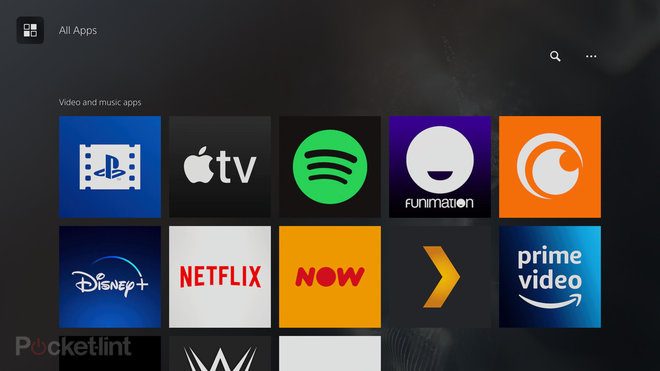
The PS5 currently goes one step further. It boots up in HDR from the very start – even throughout the user experience and menus – so your TV thinks everything must be in HDR, including all the media apps (not just Netflix). So, even non-HDR content played on Disney+, for example, plays through your TV’s current HDR mode.
We tried everything to change it, but to no avail. Maybe it will be patched in future – or maybe it won’t matter to you. Either way, it’s still weird.
Games
- Astro’s Playroom pre-installed
- PlayStation Plus Collection of 20 classic PS4 games available to PS Plus members
Far less weird is the PS5’s natural ability to play games at their best. And the best games, to boot.
One of PlayStation’s big wins throughout the PS4 era was its uncanny ability to churn out streams of five-star exclusives. That is likely to continue with the PS5. However, at launch things will be a little more muted.

In addition, it doesn’t have an Xbox Game Pass to fall back on, like its rival, so doesn’t have an equivalent large library available for little outlay. PS Plus members do get access to the PlayStation Plus Collection though, with 20 classic PS4 games to play at no extra cost from day one.
When we say classic, we mean it too. God of War, The Last of Us Remastered, Batman: Arkham Knight, Uncharted 4: A Thief’s End… the list goes on. Some, such as the aforementioned Days Gone, also get performance patches to make use of the console’s extra firepower.
These will be important for those new to the PlayStation family, who don’t already have mighty PS4 libraries to fall back on. Those who do will be in dream land, as Sony has never really embraced backward compatibility before – not in such a meaningful way.

Almost every single PS4 title will work on PlayStation 5, including those on disc (apart from on the Digital Edition, of course, which doesn’t have a disc drive).
If you already have a decent hoard of downloaded games bought from the PlayStation Store, you will see them ready for you in the library section of the menu as soon as you boot up the first time. This makes a big difference for a generation quite unlike any other and fills any holes while we all wait for dedicated PS5 versions to turn up.
