While installing or updating a device driver, you might have wondered where Windows 10 stores all these drivers. In this guide, we will know the location of drivers and how to access it.
Location of drivers in Windows 10
Windows 10 includes hundreds of generic drivers for most common devices such as sound cards, graphics cards, and printers. At times, you might need to install a third-party or OEM driver for a device to unlock all its features.
Windows 10 stores all built-in and third-party device drivers in a protected system folder called DriverStore, located under the System32 folder. The folder includes all drivers that are part of Windows 10 as well as third-party drivers that you might have installed so far.
The path to the DriverStore folder in Windows 10 is:
C:WindowsSystem32DriverStore
In the above path, “C” is the driver letter of the drive where Windows 10 is installed.
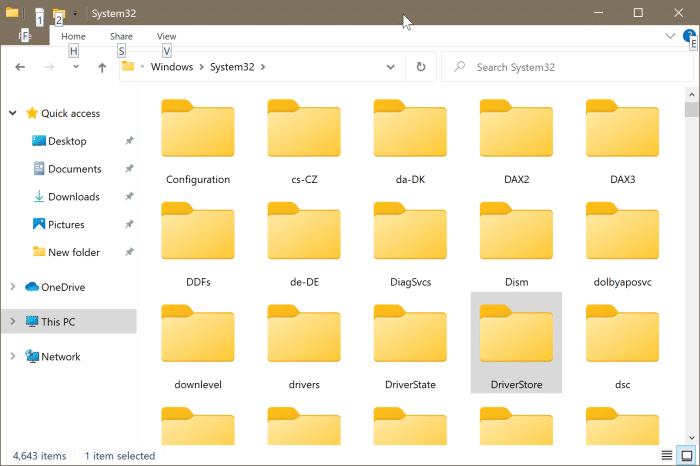
The DriverStore folder is the main folder. However, you will not find drivers there. Once you open the DriverStore folder, you might discover en-US, FileRepository, and Temp folder. The FileRepository folder actually contains all device drivers.
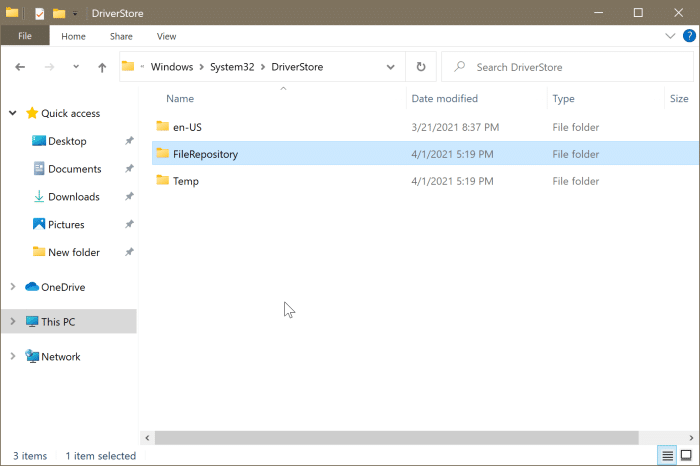
Having said that, Microsoft might save third-party device drivers outside the System32 directory in future versions of Windows 10. We will update this guide as and when it happens. As of Windows 10 version 20H1, WindowsSystem32DriverStore is the location of drivers.
Open the DriverStore folder in Windows 10
Although you can manually navigate to the DriverStore folder using the File Explorer, there is a much easier way to open the DriverStore folder quickly. All you need to do is copy and paste the following path in the Run command box (use Windows + R to open Run) and hit the Enter key.
C:WindowsSystem32DriverStore
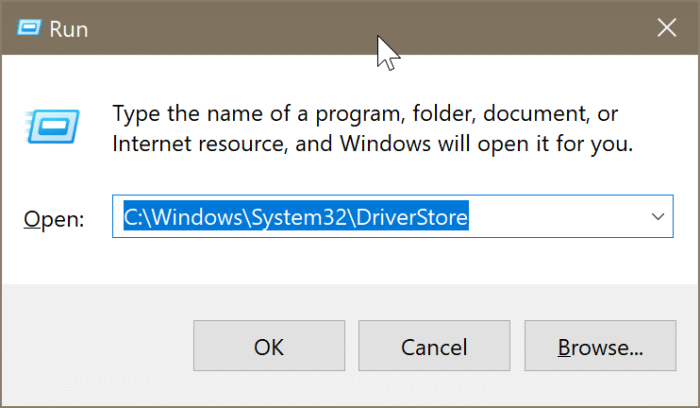
If Windows 10 is installed on a drive other than the default “C” drive, please replace the letter in the above path with the appropriate one.
Is it safe to delete drivers from the DriverStore folder?
Never manually delete device drivers from the DriverStore folder, as doing so might prevent you from reinstalling drivers when required. If you want to delete old drivers to save some space, use the built-in Disk Cleanup tool, which offers an option to delete old drivers. For instructions, refer to our how to delete old drivers in Windows 10 guide.
If you want, you can back up drivers using PowerShell or simply copying the entire DriverStore folder to a safe location. Refer to our how-to-back-up drivers in Windows 10 guide for a step-by-step guide.
