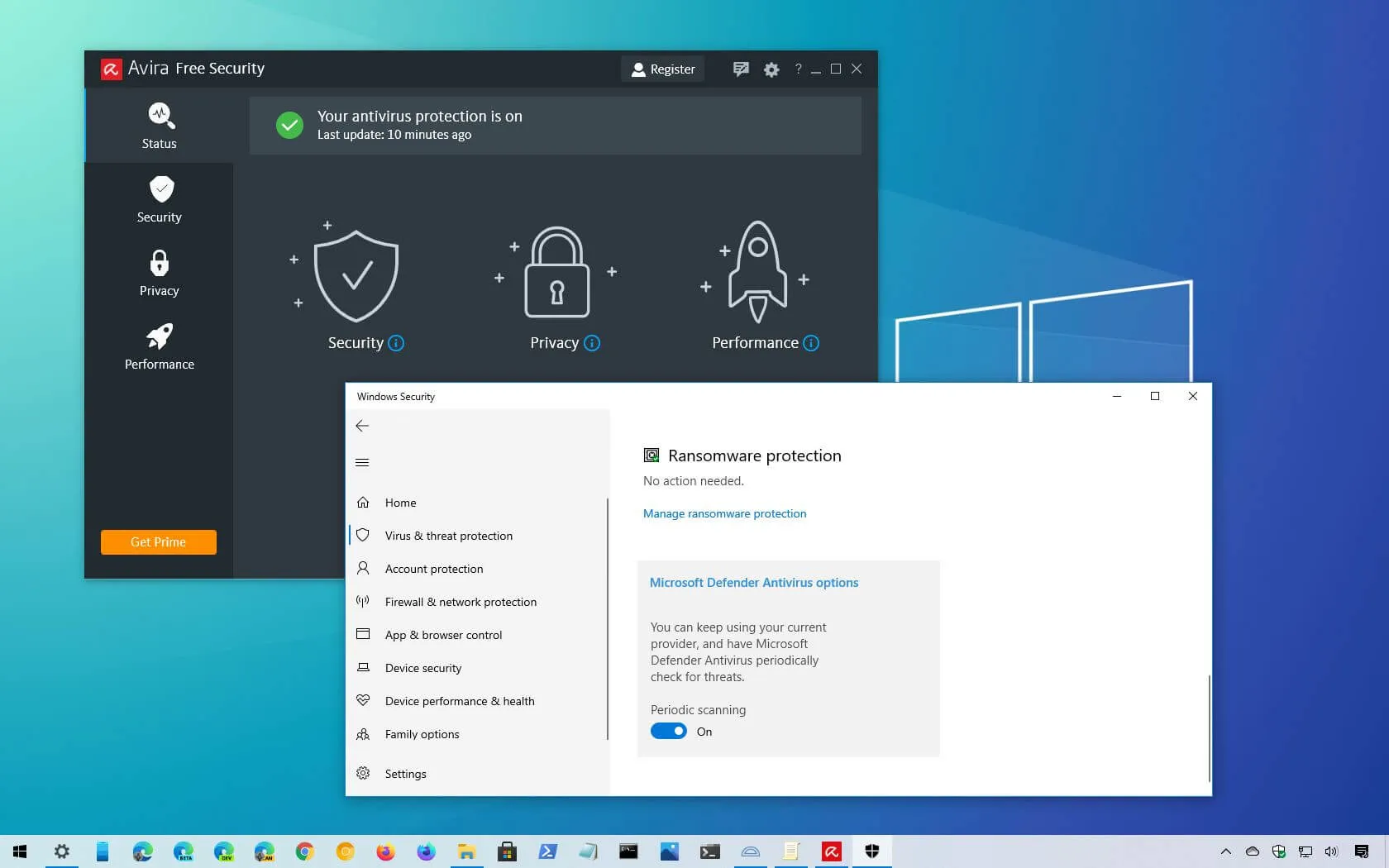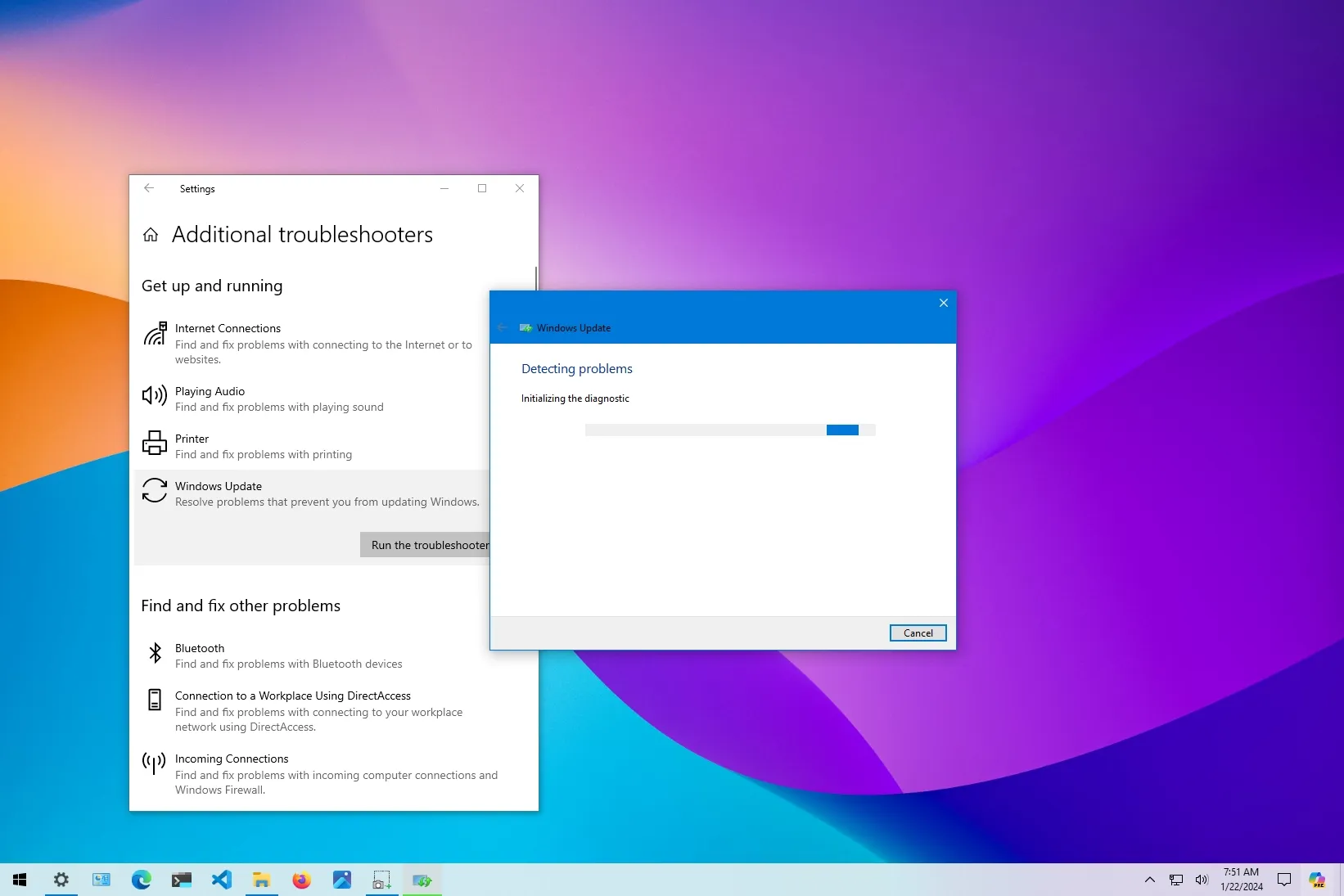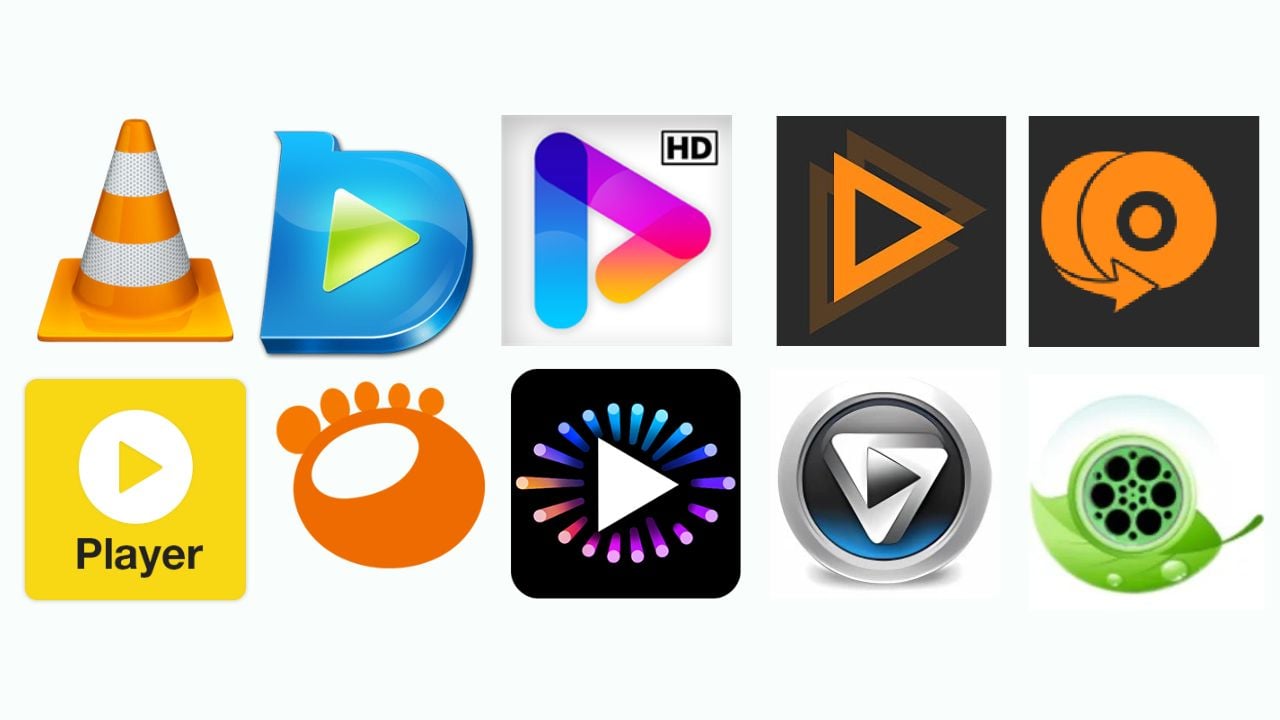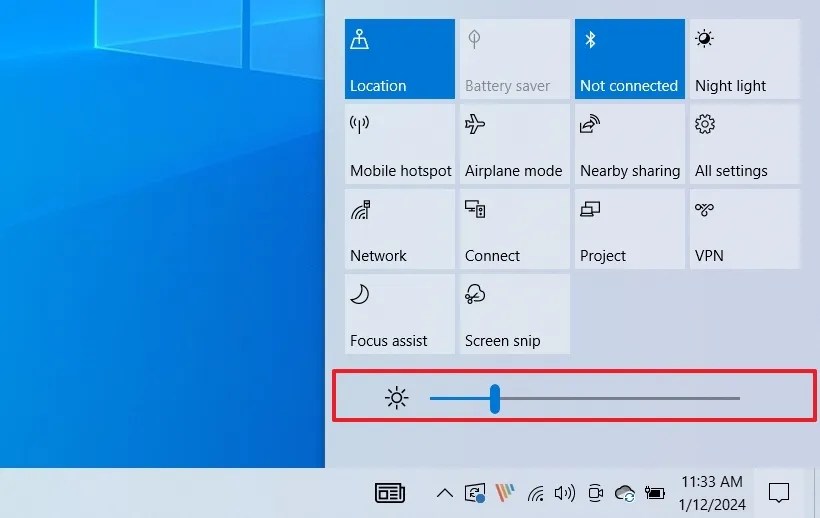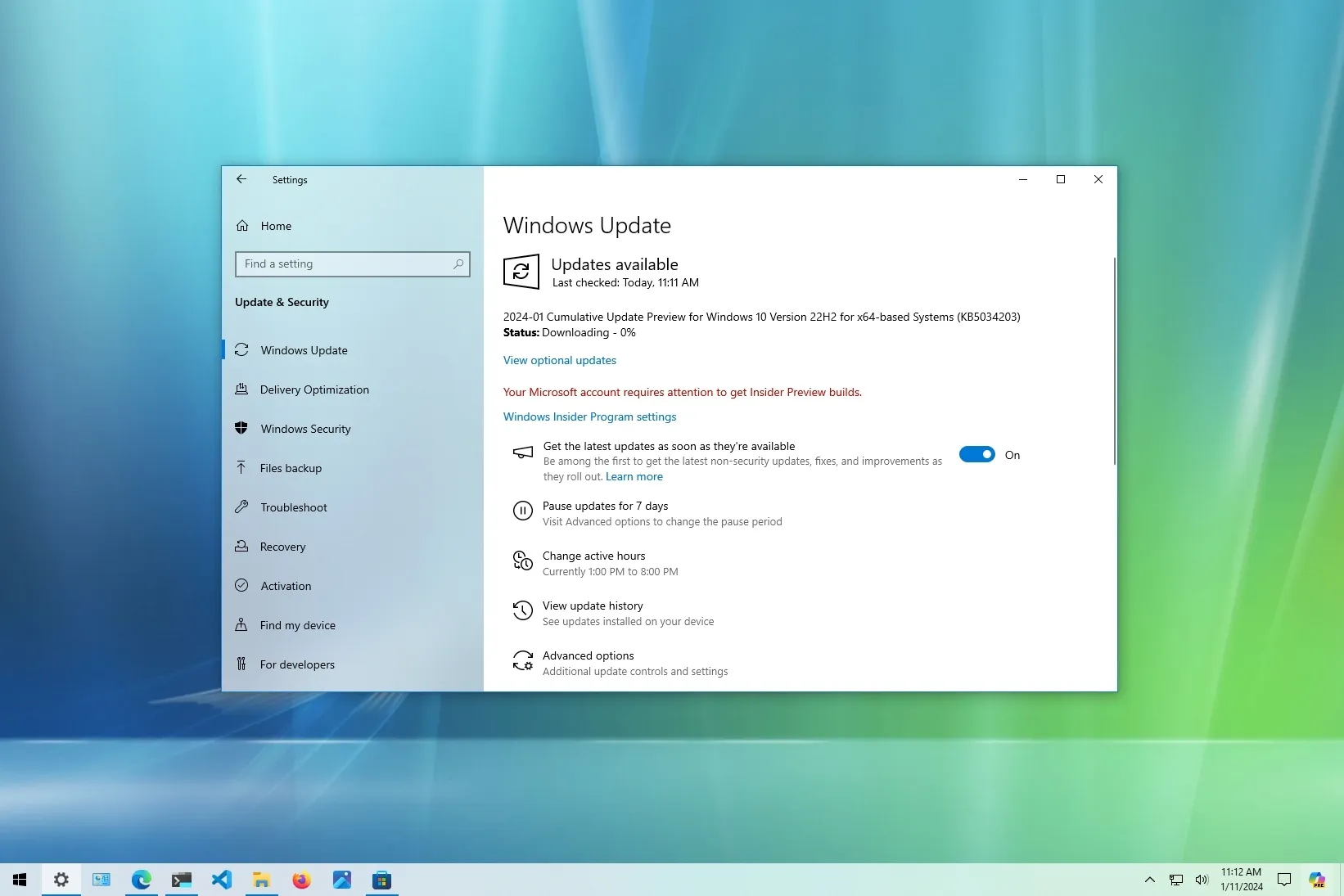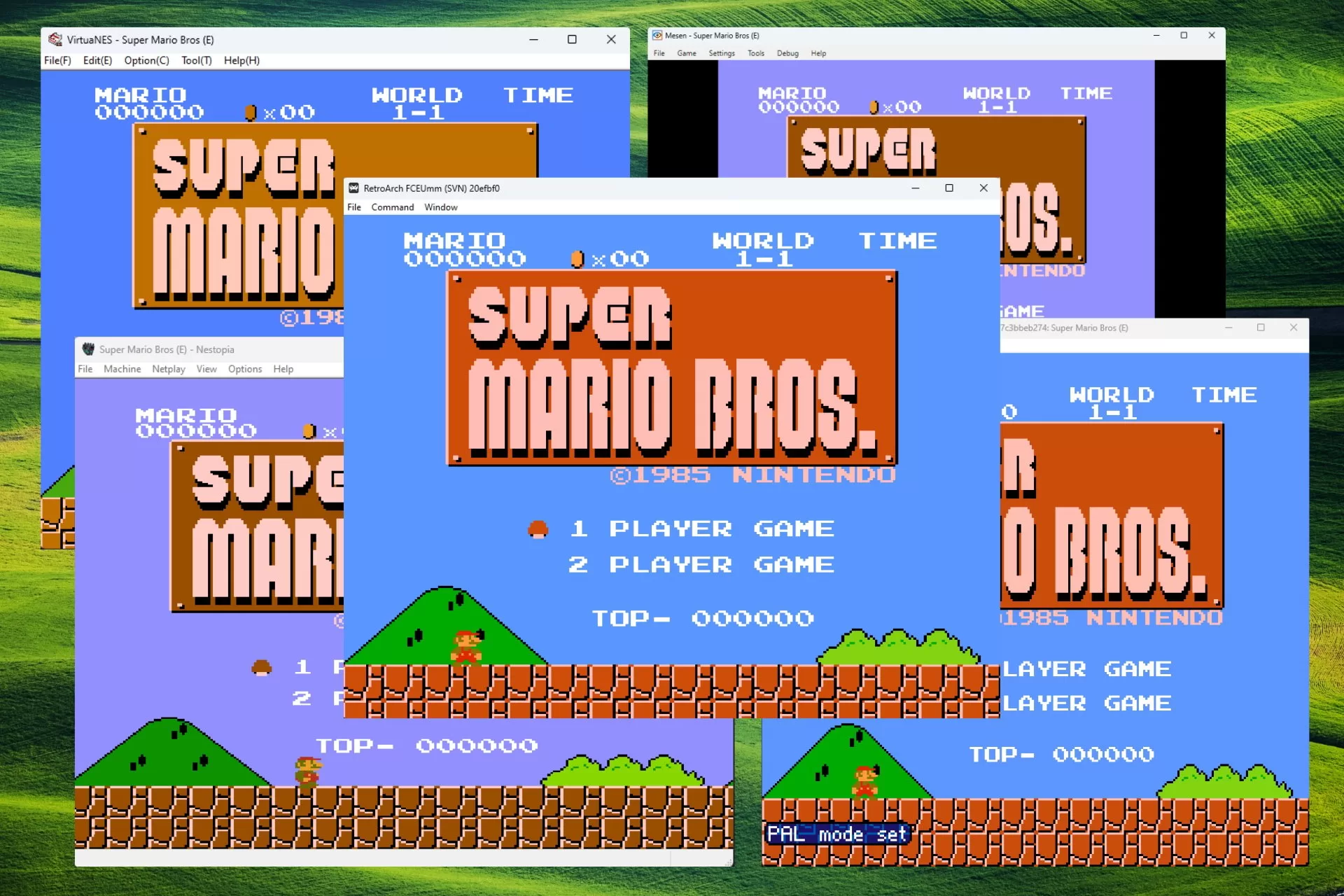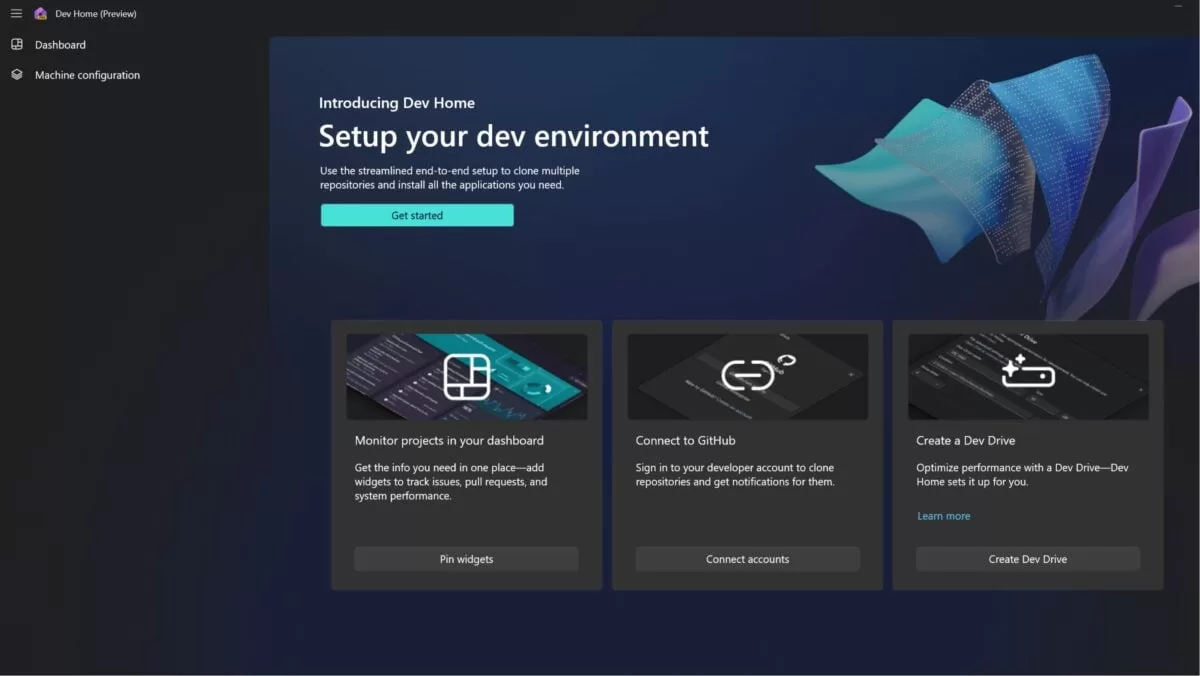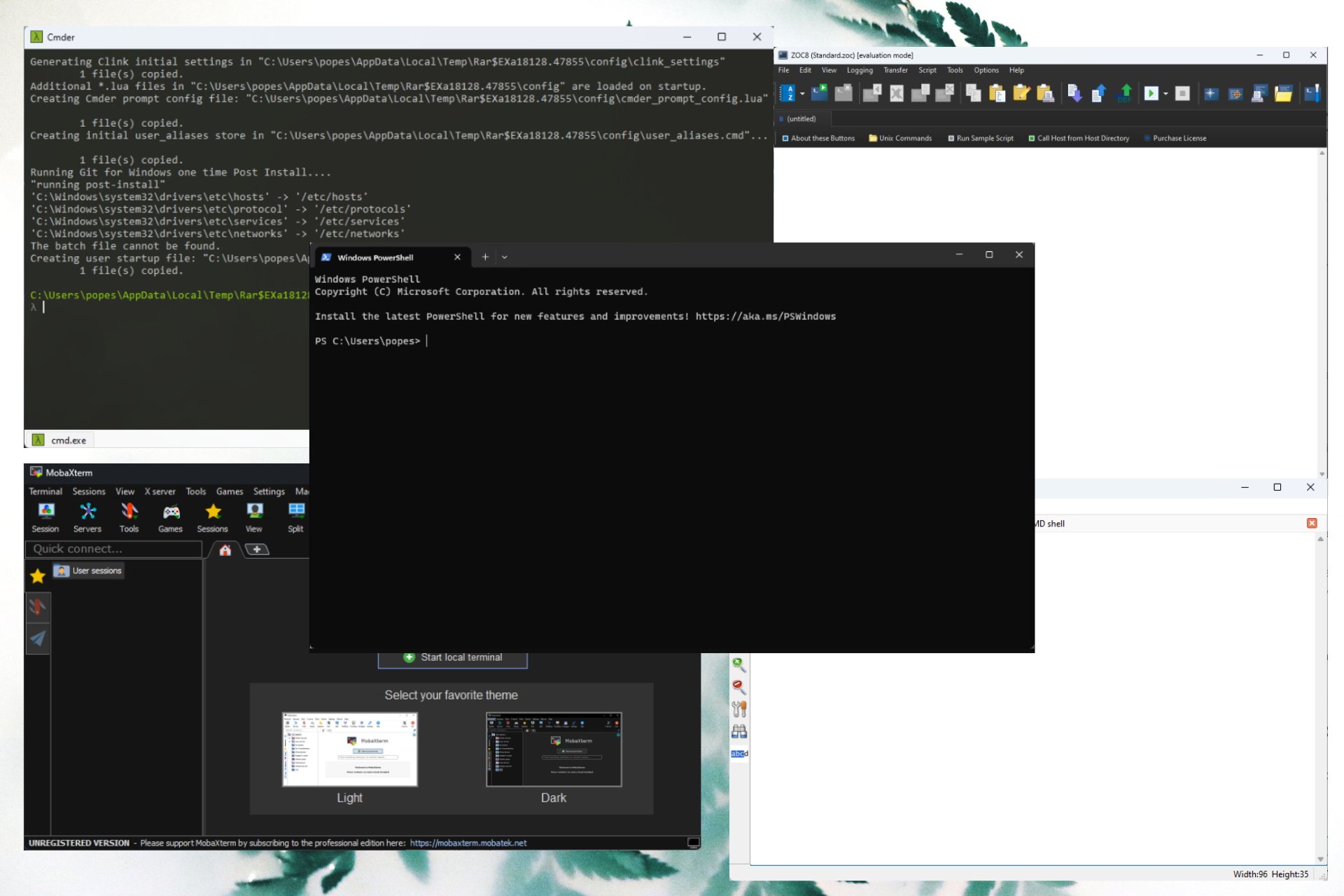To enable Defender Periodic scanning on Windows 10, open Windows Security > Virus & threat protection, click on “Microsoft Defender Antivirus options,” and turn on “Periodic scanning.” On Windows 10, Microsoft continues to include its free Microsoft Defender Antivirus software to scan, detect, and remove malware …
To reset the Windows Update system on Windows 10, open Settings > Update & Security > Troubleshoot > Additional troubleshooters, run the Windows Update troubleshooter, and continue with the on-screen directions. You can also download and install updates manually to resolve the issue, repair the system …
Are you searching for the best free Blu-ray player for Windows 10? Well, look no further. As someone who’s spent a good chunk of their life in front of a computer screen, juggling between various media players, I’ve had my fair share of experiences with DVD …
To change the brightness on Windows 10, open “Action Center” and use the slider to adjust the settings. You can also adjust the brightness from System > Settings > Display using the brightness slider. It’s also possible to change the brightness levels using a battery saver, …
When Microsoft released the recent KB5034441 update for Windows 10, the aim was to fix a security vulnerability that could allow attackers to bypass BitLocker encryption by using Windows Recovery Environment (WinRE). Unfortunately, the update itself proved problematic for many users. Microsoft has now acknowledged the …
Windows 10 update KB5034203 (build 19045.3992) rolls out in the Release Preview Channel. This update prepares the Lock Screen for the new weather widget arriving soon. The update KB5034203 also introduces an option to backup settings for Eye Control. The release also pushes new fixes, changes, …
I tested over 20 software options to choose the best NES emulators for Windows 10. If you’re curious about what the results were, scroll down. I tested all options on a Virtual Machine with Windows 10 installed to ensure full compatibility and a great NES experience. …
Readers help support MSPoweruser. When you make a purchase using links on our site, we may earn an affiliate commission. Read the affiliate disclosure page to find out how can you help MSPoweruser effortlessly and without spending any money. Read more Last year, Microsoft introduced Dev …
Less than two weeks into 2024, and Windows 10 users are being treated to their first update of the new year. The KB5034122 update is a significant security release which also addresses a variety of bugs in Windows 10. Among the problems the updates fixes are …
Finding the best terminal for Windows can be challenging given all the available options. To simplify this process, I tested more than 20 software options, and the following list contains all the information I’ve gathered. Read on to find out more details. Best Terminal for Windows …