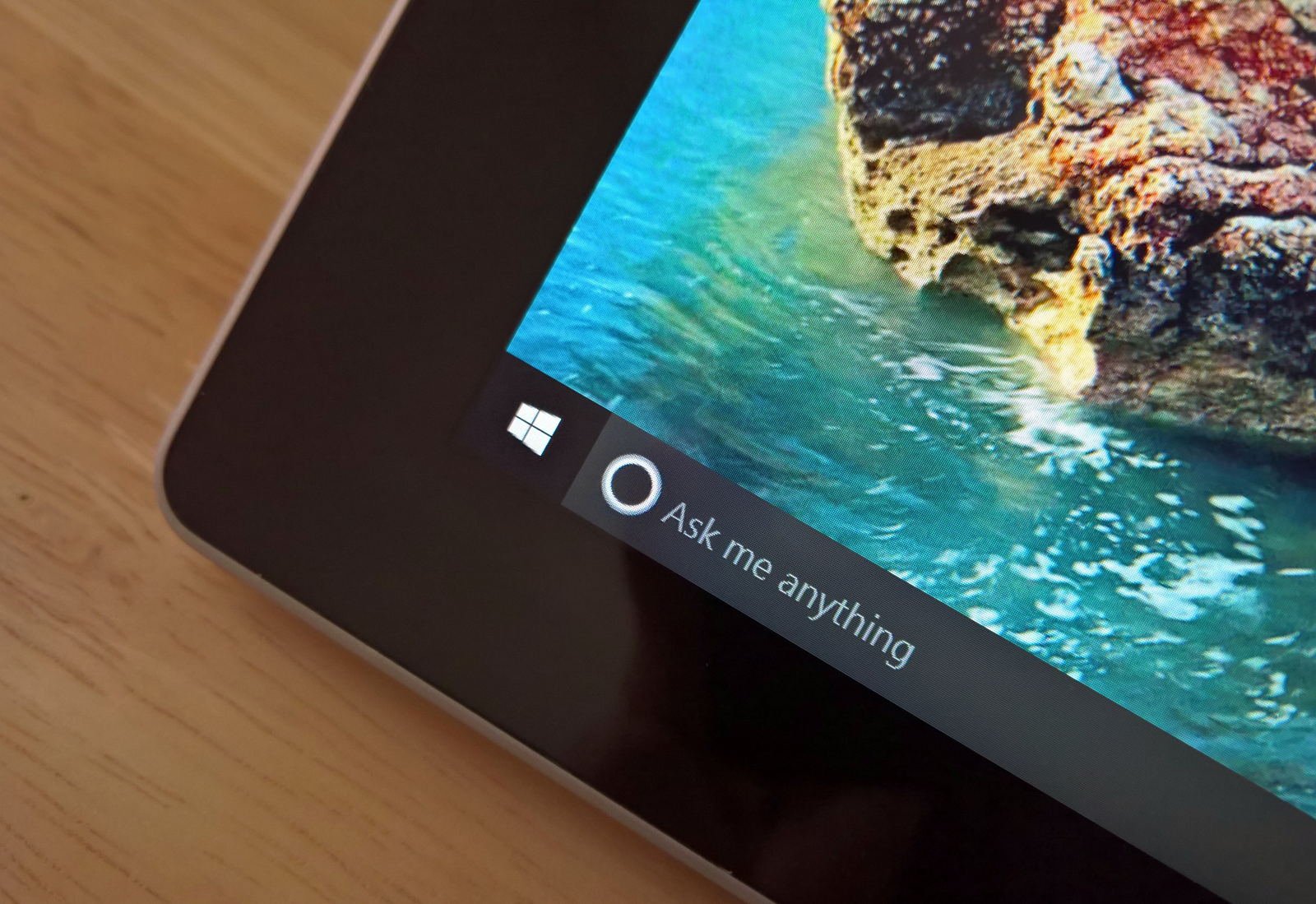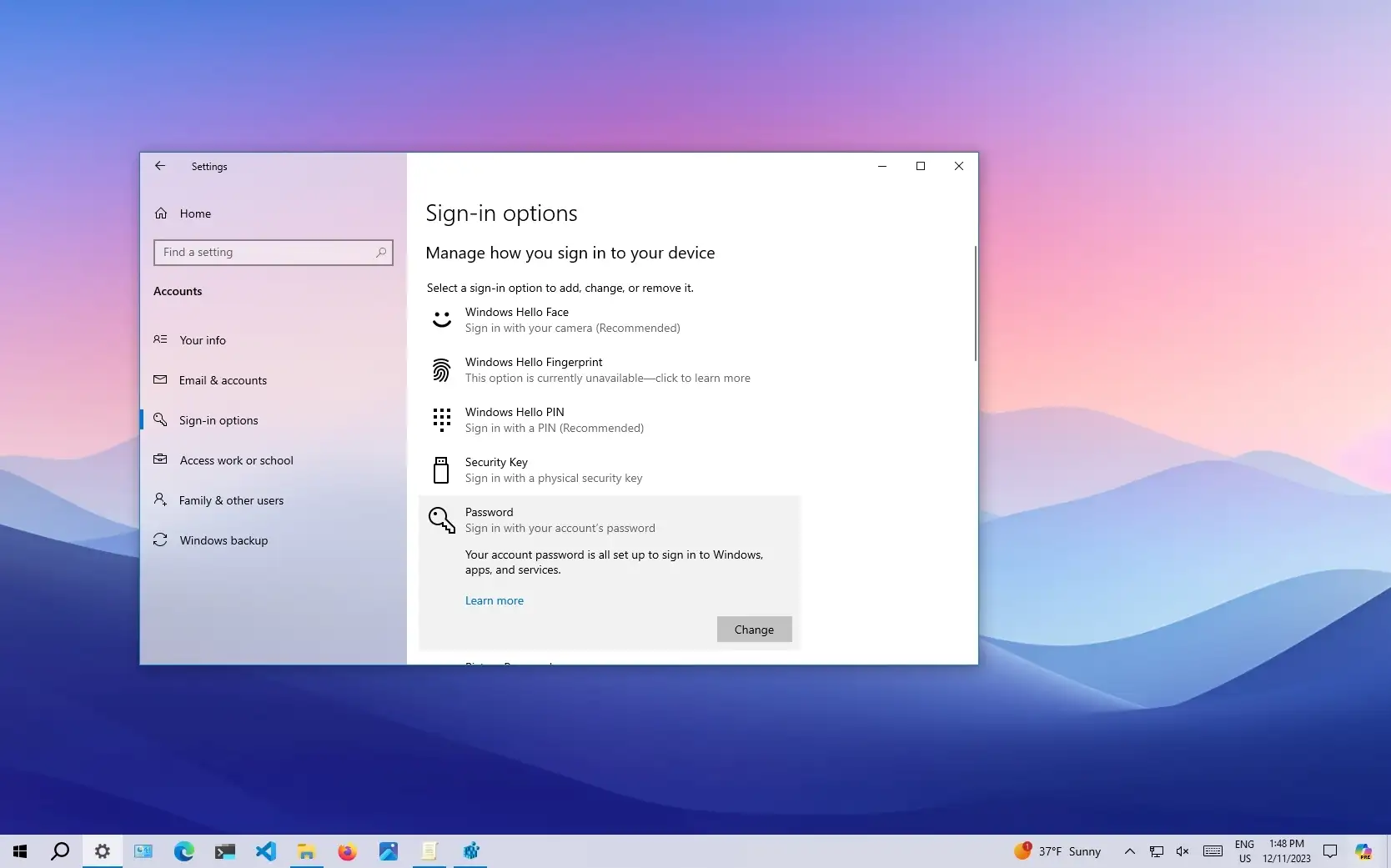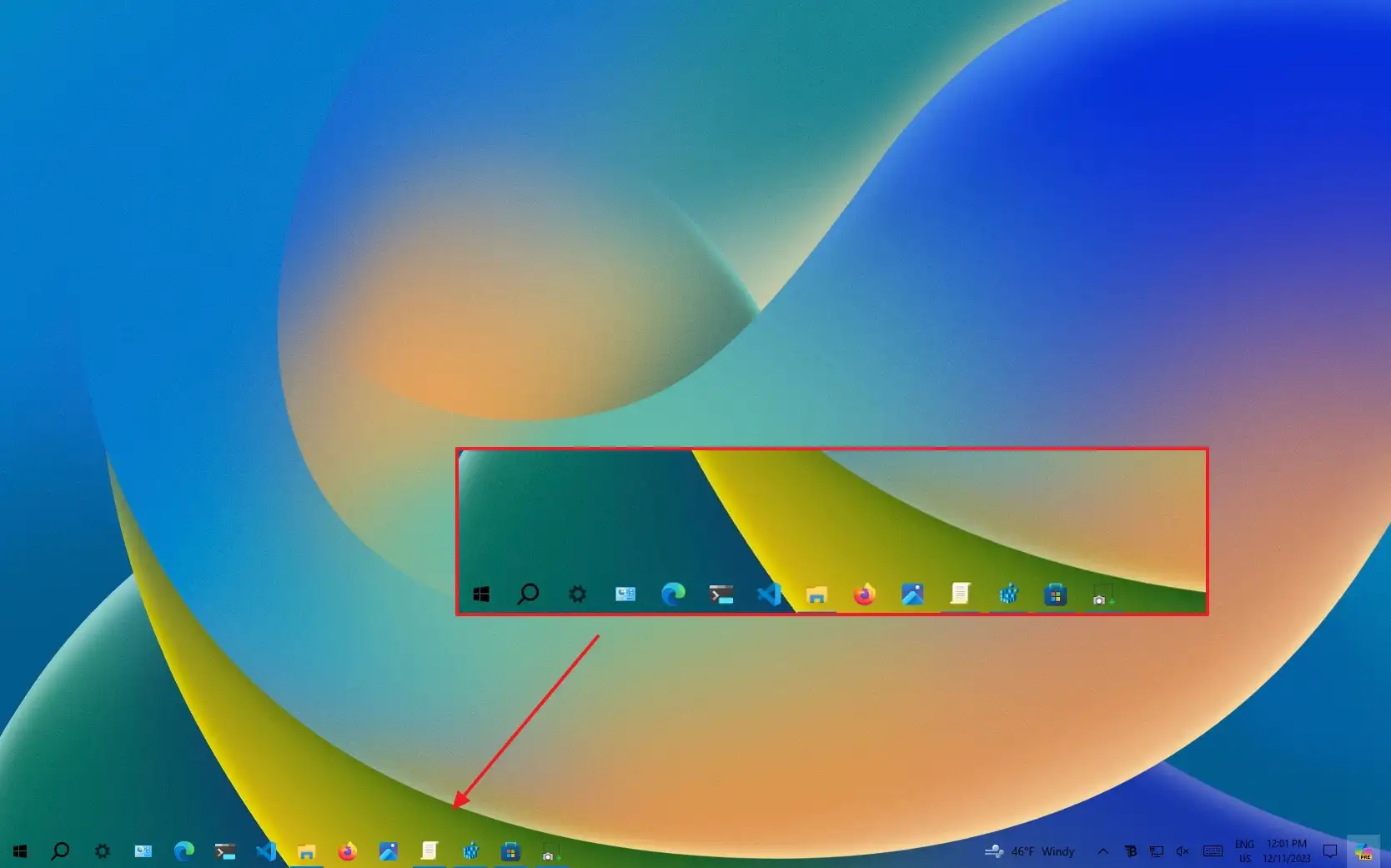To uninstall Cortana on Windows 10, open Settings > Apps > Apps & features, and click the “Uninstall” button for Cortana. You can also open Command Prompt (admin) and run the “winget uninstall cortana” command, or in PowerShell (admin), you can run the “Get-appxpackage -allusers *Microsoft.549981C3F5F10* …
To turn Windows 10 System Tray icons on and off, open Settings > Personalization > Taskbar > Turn system icons on or off, and then decide the icons that should appear in the Taskbar. On Settings > Personalization > Taskbar > Select which icons appear on …
To remove the password on Windows 10, open “netplwiz,” select the account, clear “User must enter a user name and password to use this computer,” and apply the settings. Alternatively, you can remove the password in a “Microsoft account” from Settings > Accounts > Your info and …
Windows 10 fully Taskbar transparent UPDATED 12/11/2023: On Windows 10, you can make the Taskbar fully transparent, but you will need a third-party app, and in this guide, I’ll teach how. You get a lot of options to customize the Taskbar. You can control which items …
With support for Windows 10 coming to an end in under two years, Microsoft has been trying to encourage everyone to upgrade to Windows 11. The reality is that this is not something that all Windows 10 users want to do, and it is not possible …
Looking for a free Windows driver updater? If you want to keep your drivers up-to-date with ease, you’ve landed at the right place! In this guide, I’ll walk you through some of the best free options on the market. I’ll also give an overview of each …
Quick Links Open Chrome Using Command Prompt Open Chrome as Administrator Open Chrome in Incognito Mode Open Chrome Straight to a Specific Website Key Takeaways Launch Command Prompt, then enter "start chrome" into the window to open Google Chrome. You can also run "start chrome /incognito" …